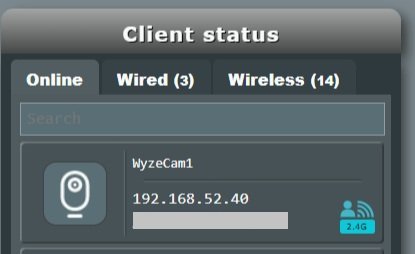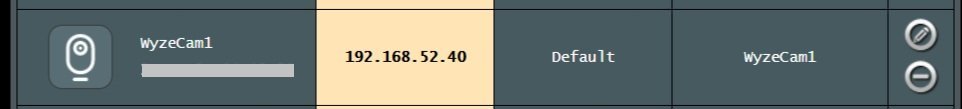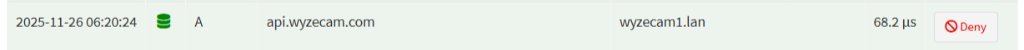Hello,
My friend gave me an Pi 4B and i decided to try Pihole.
after all the Pihole installation I've changed some settings on My AX86U (Merlin) to use the Pihole DNS but at first i just changed the WAN DNS to the Pihole and found out that it's not the correct way and i need to change the Lan DHCP settings instead.
I would like some help figuring out if i changed the correct settings.
This is my current settings after the change:
WAN:

LAN:

Do i need to change anything else? I've also see some people change settings on the DNS Director Tab which mine is off, but i don't understand if that is recommended or not yet.
Also after changing to the settings above, some devices such as smart bulb on my guest network stopped working, weird thing that most of the devices that was previously on the guest network do work but only some stopped working even though i could see them connected in the Asus router app i couldn't control them anymore and had to move them back to the normal wifi network. any idea why it's happening or that's something that suppose to happen?
Thanks Ahead for all the help
My friend gave me an Pi 4B and i decided to try Pihole.
after all the Pihole installation I've changed some settings on My AX86U (Merlin) to use the Pihole DNS but at first i just changed the WAN DNS to the Pihole and found out that it's not the correct way and i need to change the Lan DHCP settings instead.
I would like some help figuring out if i changed the correct settings.
This is my current settings after the change:
WAN:
LAN:
Do i need to change anything else? I've also see some people change settings on the DNS Director Tab which mine is off, but i don't understand if that is recommended or not yet.
Also after changing to the settings above, some devices such as smart bulb on my guest network stopped working, weird thing that most of the devices that was previously on the guest network do work but only some stopped working even though i could see them connected in the Asus router app i couldn't control them anymore and had to move them back to the normal wifi network. any idea why it's happening or that's something that suppose to happen?
Thanks Ahead for all the help