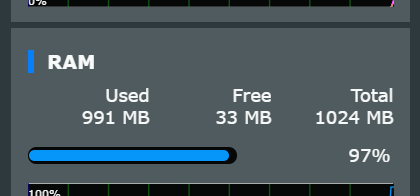SteverinoLA
Regular Contributor
I'm trying to figure out why file transfers to the USB attached storage (yes, i know i should be using NAS instead) has dramatically slowed down to 10MB/sec on my gigabit network. Normally, when I reboot the router it starts off with several hundred MB of free memory, which then drops to 30 MB or so if and when I start accessing the USb storage. That is expected. It should be using any available RAM to cache the storage.
But now when I reboot the router, it starts off w/only 30MB free RAM. FRom the boot log, I see:
command: cat /proc/meminfo
MemTotal: 1018584 kB
MemFree: 526200 kB
MemAvailable: 546132 kB
Buffers: 17740 kB
Cached: 56120 kB
SwapCached: 0 kB
Active: 62204 kB
Inactive: 40752 kB
Active(anon): 29468 kB
Inactive(anon): 872 kB
Active(file): 32736 kB
Inactive(file): 39880 kB
Unevictable: 0 kB
Mlocked: 0 kB
SwapTotal: 0 kB
SwapFree: 0 kB
Dirty: 12 kB
Writeback: 0 kB
AnonPages: 29356 kB
Mapped: 16516 kB
Shmem: 1096 kB
Slab: 135760 kB
SReclaimable: 7272 kB
SUnreclaim: 128488 kB
KernelStack: 2668 kB
PageTables: 1912 kB
NFS_Unstable: 0 kB
Bounce: 0 kB
WritebackTmp: 0 kB
CommitLimit: 1018584 kB
Committed_AS: 77840 kB
VmallocTotal: 263061440 kB
VmallocUsed: 0 kB
VmallocChunk: 0 kB
Percpu: 752 kB
CmaTotal: 180224 kB
CmaFree: 3072 kB
command: free
total used free shared buffers cached
Mem: 1018584 492652 525932 1096 17740 56120
-/+ buffers/cache: 418792 599792
But now when I reboot the router, it starts off w/only 30MB free RAM. FRom the boot log, I see:
command: cat /proc/meminfo
MemTotal: 1018584 kB
MemFree: 526200 kB
MemAvailable: 546132 kB
Buffers: 17740 kB
Cached: 56120 kB
SwapCached: 0 kB
Active: 62204 kB
Inactive: 40752 kB
Active(anon): 29468 kB
Inactive(anon): 872 kB
Active(file): 32736 kB
Inactive(file): 39880 kB
Unevictable: 0 kB
Mlocked: 0 kB
SwapTotal: 0 kB
SwapFree: 0 kB
Dirty: 12 kB
Writeback: 0 kB
AnonPages: 29356 kB
Mapped: 16516 kB
Shmem: 1096 kB
Slab: 135760 kB
SReclaimable: 7272 kB
SUnreclaim: 128488 kB
KernelStack: 2668 kB
PageTables: 1912 kB
NFS_Unstable: 0 kB
Bounce: 0 kB
WritebackTmp: 0 kB
CommitLimit: 1018584 kB
Committed_AS: 77840 kB
VmallocTotal: 263061440 kB
VmallocUsed: 0 kB
VmallocChunk: 0 kB
Percpu: 752 kB
CmaTotal: 180224 kB
CmaFree: 3072 kB
command: free
total used free shared buffers cached
Mem: 1018584 492652 525932 1096 17740 56120
-/+ buffers/cache: 418792 599792