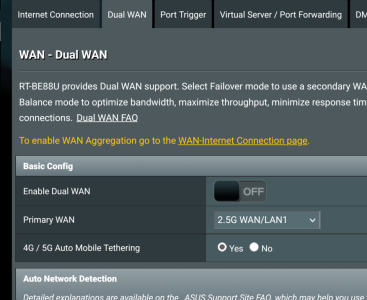atem55
New Around Here
I'm going through my initial setup of my RT-BE88U. (stock firmware 3.0.0.6.102_38186) The plan is to use the 2.5Gbe LAN/WAN1 port for my connect to my Draytek Vigor166 (FTTC) and the 10Gbe RJ45 to my TP Link SG3428X L2+ switch. With the intention of a transit VLAN (plus wifi VLANs) on the 10Gbe RJ45 as a trunk port to one of the 10Gbe SFP+ on the switch.
This is working fine, however, the 10Gbe RJ45 doesnt show in the VLAN gui, only the SFP+ port? So I'm unable to assign my transit VLAN. I've tried a hard reset with no success.

This shows me having switched to the SFP+, but the RJ45 10Gbe is missing? Has anyone seen this before?
Thanks,
Carl
This is working fine, however, the 10Gbe RJ45 doesnt show in the VLAN gui, only the SFP+ port? So I'm unable to assign my transit VLAN. I've tried a hard reset with no success.
This shows me having switched to the SFP+, but the RJ45 10Gbe is missing? Has anyone seen this before?
Thanks,
Carl