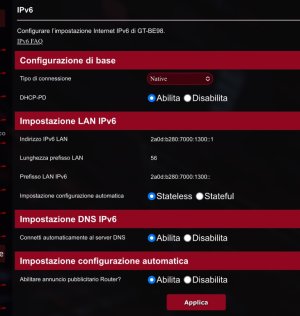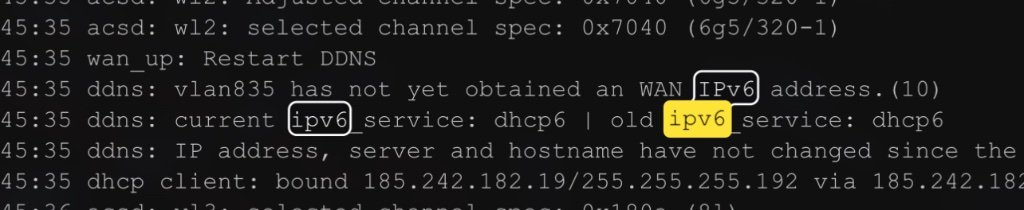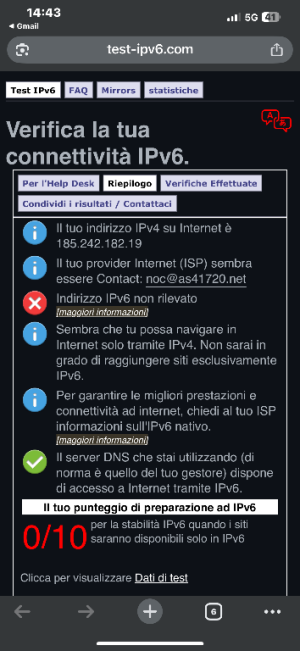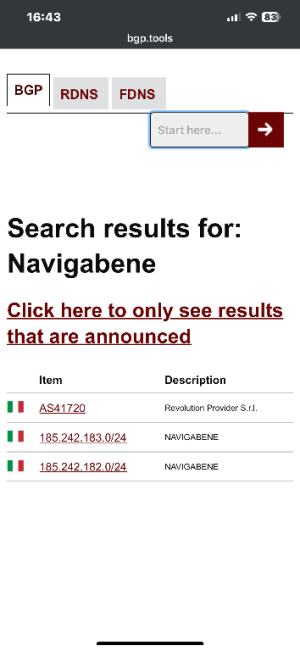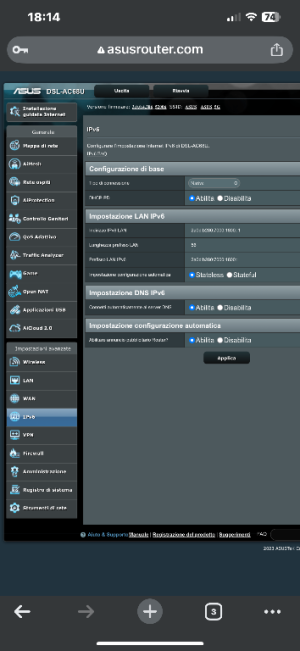Good morning everyone.
I currently have the latest available FW installed (3.0.0.6.102_37839), but the problem arises with all the last 3 firmwares released by Asus.
I can't get an IPv6 address.
Even though the LAN is apparently assigned an IPv6 address....only apparently.
In PPPoE everything works fine.
My provider claims that everything works fine, having the same router himself.
I can't think there is a hardware bug.
What is your opinion?
Thank you all.
P.s.
I forgot,
my provider claims to receive a /64 address on the lan!
I currently have the latest available FW installed (3.0.0.6.102_37839), but the problem arises with all the last 3 firmwares released by Asus.
I can't get an IPv6 address.
Even though the LAN is apparently assigned an IPv6 address....only apparently.
In PPPoE everything works fine.
My provider claims that everything works fine, having the same router himself.
I can't think there is a hardware bug.
What is your opinion?
Thank you all.
P.s.
I forgot,
my provider claims to receive a /64 address on the lan!
Attachments
Last edited: