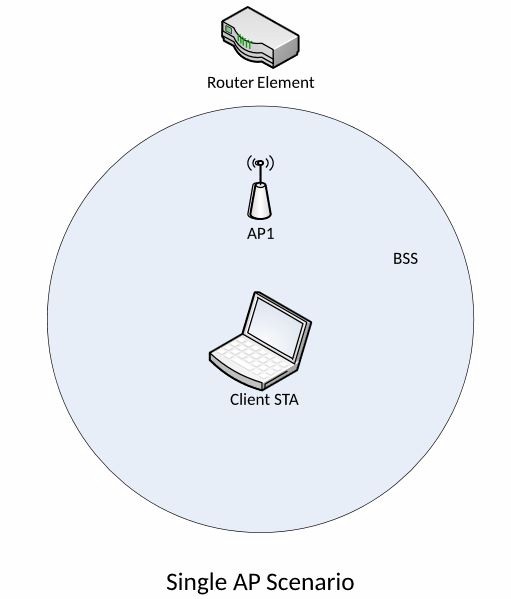Richard Chalk
New Around Here
I am trying to find the best approach for upgrading our church WiFi. The space is divided between a 3800 sq-ft social hall, a small classroom building, and the church itself. Right now I have a main router at the office, and a couple of older routers set up as access points in the other two locations. The separation between the office and the church is a parking lot, and this span is covered by TP-LINK wireless outdoor units, so effectively we have wired connections between the locations.
The problem with this approach is that we have three different SSID, so moving from one to another causes disconnects of things like WiFi Calling. I would like to replace with mesh-connected access points - probably 4 to include the large social hall, and have the transparent handoff advantage of a mesh network.
At home, I tried this with Asus RT-AC3100 type routers in mesh mode, and found that phone calls were usually dropped when moving from one to another. The TP-LINK Deco systems don't drop calls, but seem to be a little difficult to mount in a permanent installation, and don't have POE, which might be an installation issue as well. Can anyone suggest a manufacturer and equipment that is not too expensive, but might be a good solution? I appreciate any help that might be available. Thanks
The problem with this approach is that we have three different SSID, so moving from one to another causes disconnects of things like WiFi Calling. I would like to replace with mesh-connected access points - probably 4 to include the large social hall, and have the transparent handoff advantage of a mesh network.
At home, I tried this with Asus RT-AC3100 type routers in mesh mode, and found that phone calls were usually dropped when moving from one to another. The TP-LINK Deco systems don't drop calls, but seem to be a little difficult to mount in a permanent installation, and don't have POE, which might be an installation issue as well. Can anyone suggest a manufacturer and equipment that is not too expensive, but might be a good solution? I appreciate any help that might be available. Thanks
Last edited: