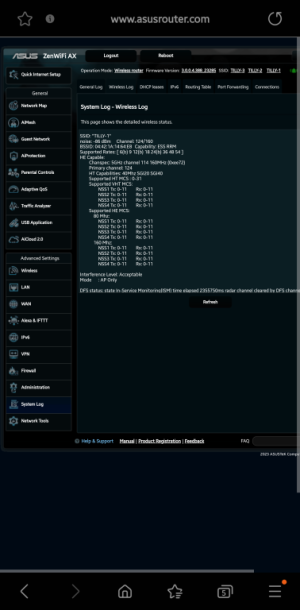DrHoneyBear
Occasional Visitor
Hi, I can only select channels:Looks more like "local regulations are the limiting factor". This chart is more useful for non-US locations:
https://en.wikipedia.org/wiki/List_of_WLAN_channels#5_GHz_(802.11a/h/n/ac/ax)
According to that, the UK hasn't opened channel 177 for wifi, so there is not 160MHz available above channel 149. That means your options for 160MHz are either channel 50 or channel 114, both of which overlap DFS spectrum. What that means, if you don't know about DFS, is that it might work okay if you're nowhere near an airport or weather radar station.
I'd suggest choosing a control channel in 36-48 and setting the router to variable channel width (20/40/80/160). With luck, that will cause it to fall back to 80MHz when it detects a radar pulse, rather than shutting down entirely, which is what it's likely to do if the control channel is DFS.
100, 104, 108, 112,116, 120 ,124, 128, 132, 136, 140
please advise which channel would provide 160mhz because i thought i had it but alas from feedback above on the router log i posted,... maybe not.