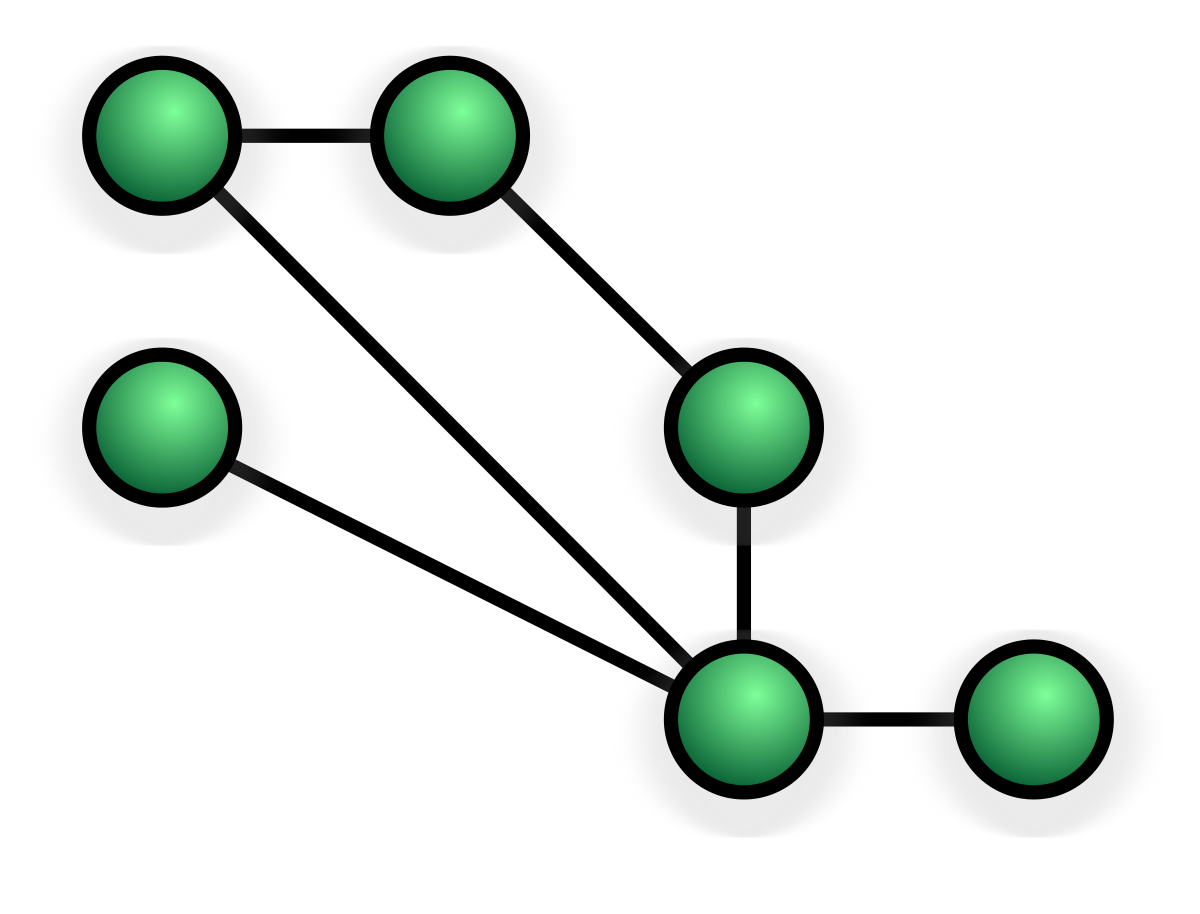I see many posts that ask about Wi-Fi "mesh" systems using Ethernet backhaul. This is not a Wi-Fi "mesh" system. It is a multi-AP system with maybe some central management.
Mesh systems use Wi-Fi to connect APs via Wi-Fi back to a "Root" node that has an Ethernet connection to the internet.
You do not need "mesh" hardware to build an Ethernet connected multi AP system. Any AP or router can be used as long as it is properly configured.
[Post updated to clarify that this thread refers to Wi-Fi mesh systems.]
Mesh systems use Wi-Fi to connect APs via Wi-Fi back to a "Root" node that has an Ethernet connection to the internet.
You do not need "mesh" hardware to build an Ethernet connected multi AP system. Any AP or router can be used as long as it is properly configured.
[Post updated to clarify that this thread refers to Wi-Fi mesh systems.]
Last edited: