You are using an out of date browser. It may not display this or other websites correctly.
You should upgrade or use an alternative browser.
You should upgrade or use an alternative browser.
Can't find my public ip address
- Thread starter scrud
- Start date
Ok I was just wondering what my public ip address and I can't seem find that info anywhere in the asus firmware software. Can someone tell me where i can find that info?
I'm guessing that you're talking about finding your ISP internet address on the Web GUI. If you click on the globe that's just to the left of the "Internet status:" on the "Network Map" page of the GUI (the first page, the one that you go to when you log in), this will display your IP address in the sub-window on the right. This is your "WAN IP".
If that's not what you meant, sorry, ignore this *smile*.
Yeah looked at that its giving me a 192.168 address =/
That means your modem is also running as a router, causing a double NAT situation. You won't be able to forward ports or use AiCloud until you turn your modem into bridged mode (if it allows it).
AncientTech
New Around Here
Ok I was just wondering what my public ip address and I can't seem find that info anywhere in the asus firmware software. Can someone tell me where i can find that info?
Public address is the ip address provided to you by your ISP.This is the address which will be visible in the internet.It can be found by visiting sites like IP-Details.com.
To check your PC's IP address and MAC address:
Step 1: On Windows Start->Run->Cmd->type "ipconfig" and enter a command prompt will appear.
Step 2: On the command prompt, type "ipconfig -all" and press Enter.
A list of network adapters with their respective network details will be displayed. IP address of the Ethernet adapter is for eg:"192.168.1.134".
In the list, the MAC address is identified as the Physical Address. In the screenshot below, the MAC address of the Ethernet adapter is "00-1E-68-D2-C6-01".
You can also find other details about Asus Wireless RT-N66U from here.
giopas
Regular Contributor
I am trying to play around IPv6. Speaking with my ISP, I already have a dynamic public IPv6. My ISP modem is set in bridge mode to my Asus router (RT-AC86U with merlin's fw).
If I go to Advanced Settings -> IPv6 and enable IP (Native protocol + DHCP-PD enabled), I can indeed see through https://test-ipv6.com/ that the IPv6 is enabled.
However the address showed is the address of my ChromeOs laptop and not the address of my router (as my ISP on the phone could see).
Two questions:
1. Is there a way to know/see the public IPv6 of my router within my Asus router?
2. How it is possible that the Asus router is not playing as "router" for IPv6, but only for IPv4 (as the test shows my ChromeOs laptop address, instead of the one o the router)?
Thanks!
If I go to Advanced Settings -> IPv6 and enable IP (Native protocol + DHCP-PD enabled), I can indeed see through https://test-ipv6.com/ that the IPv6 is enabled.
However the address showed is the address of my ChromeOs laptop and not the address of my router (as my ISP on the phone could see).
Two questions:
1. Is there a way to know/see the public IPv6 of my router within my Asus router?
2. How it is possible that the Asus router is not playing as "router" for IPv6, but only for IPv4 (as the test shows my ChromeOs laptop address, instead of the one o the router)?
Thanks!
Last edited:
drinkingbird
Part of the Furniture
I am trying to play around IPv6. Speaking with my ISP, I already have a dynamic public IPv6. My ISP modem is set in bridge mode to my Asus router (RT-AC86U with merlin's fw).
If I go to Advanced Settings -> IPv6 and enable IP (Native protocol + DHCP-PD enabled), I can indeed see through https://test-ipv6.com/ that the IPv6 is enabled.
However the address showed is the address of my ChromeOs laptop and not the address of my router (as my ISP on the phone could see).
Two questions:
1. Is there a way to know/see the public IPv6 of my router within my Asus router?
2. How it is possible that the Asus router is not playing as "router" for IPv6, but only for IPv4 (as the test shows my ChromeOs laptop address, instead of the one o the router)?
Thanks!
Should probably start a new thread instead of using a 10 year old one.
You're confusing routing and NAT. Your Asus is routing both, it is only NAT'ing IPv4, since there is no NAT in IPv6 (except in special situations and not supported by Asus anyway).
Your device's IP is exposed to the internet, and that is what sites will see. The router IP won't get used for much other than if you wanted to enable remote access to the router from the web, or set up a VPN. If you do a speedtest from the router, that will report the router's WAN IP most likely.
If you want to see your router's WAN IPv6 IP, easiest way is to look in the GUI, it will be reported there. But again, not used for much. The IPs of all your devices are visible to the internet with v6.
Highly recommend gaining a good understanding of v6 before "playing" with it. You are totally reliant on the firewall with v6 and need to make sure you know what you're doing when configuring stuff.
giopas
Regular Contributor
You are right. I was confusing the two.You're confusing routing and NAT. Your Asus is routing both, it is only NAT'ing IPv4, since there is no NAT in IPv6 (except in special situations and not supported by Asus anyway).
Interesting to know that there is no NAT in IPv6 (at least in Asus routers).
Where exactly? This is by the way why I revamped this thread.Your device's IP is exposed to the internet, and that is what sites will see. The router IP won't get used for much other than if you wanted to enable remote access to the router from the web, or set up a VPN. If you do a speedtest from the router, that will report the router's WAN IP most likely.
If you want to see your router's WAN IPv6 IP, easiest way is to look in the GUI, it will be reported there. But again, not used for much.
And this is indeed the scary part. I will definitely need to read more before playing with this, as I do not want the whole world to potentially access my internal network.The IPs of all your devices are visible to the internet with v6.
Highly recommend gaining a good understanding of v6 before "playing" with it. You are totally reliant on the firewall with v6 and need to make sure you know what you're doing when configuring stuff.
Then, I am curious: is there anyone really making any use of IPv6 at home/small business? If so, how and why?
Thanks for the enlightened answers!
EDIT: but was not the DHCP-PD option exactly meant to create a NAT for IPv6?
No IPv6 with Asus RT-N56U
Consider the following: My ISP have native IPv6. When I plug directly into ethernet port on my motherboard I have IPv6 connectivity, everything is configured automatically, and works fine. But whe...
drinkingbird
Part of the Furniture
You are right. I was confusing the two.
Interesting to know that there is no NAT in IPv6 (at least in Asus routers).
Where exactly? This is by the way why I revamped this thread.
And this is indeed the scary part. I will definitely need to read more before playing with this, as I do not want the whole world to potentially access my internal network.
Then, I am curious: is there anyone really making any use of IPv6 at home/small business? If so, how and why?
Thanks for the enlightened answers!
EDIT: but was not the DHCP-PD option exactly meant to create a NAT for IPv6?
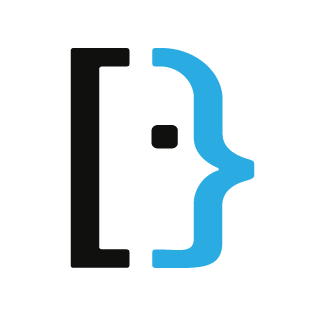
No IPv6 with Asus RT-N56U
Consider the following: My ISP have native IPv6. When I plug directly into ethernet port on my motherboard I have IPv6 connectivity, everything is configured automatically, and works fine. But whe...superuser.com
DHCP has nothing to do with NAT.
Any NAT on IPv6 is a hack or workaround for temporary migration purposes or for when you are on an IPv6 only network and access an IPv4 only destination, not a common use case. IPv6 was designed explicitly to eliminate NAT.
DHCP-PD simply tells your router which part of the IP range to use on the wan, and which to use on the LAN. The entire range is visible to the internet.
Routing has nothing to do with NAT, and NAT has nothing to do with routing. People are just used to the fact that home internet routers have both features. But that is no longer the case with IPv6.
The only real reason you'd need IPv6 on a home or small business network is if your ISP uses CGNAT (a type of private addressing) for IPv4 but you want to be able to have inbound connections, so you use your public IPv6 range for that.
As far as where to find it in the GUI, I don't have it enabled but it would either be on the main screen by clicking the globe icon, or on the IPv6 tab, I would think.
Similar threads
- Replies
- 4
- Views
- 242
- Replies
- 8
- Views
- 1K
- Replies
- 4
- Views
- 522
Latest threads
-
-
-
what is currently broken on asus BE routers?
- Started by conflictednetworks
- Replies: 11
-
-
Best SSDs to replace my flash drive used for Merlin addons config/storage
- Started by Scoty
- Replies: 12
Support SNBForums w/ Amazon
If you'd like to support SNBForums, just use this link and buy anything on Amazon. Thanks!
Sign Up For SNBForums Daily Digest
Get an update of what's new every day delivered to your mailbox. Sign up here!
Members online
Total: 2,037 (members: 17, guests: 2,020)
