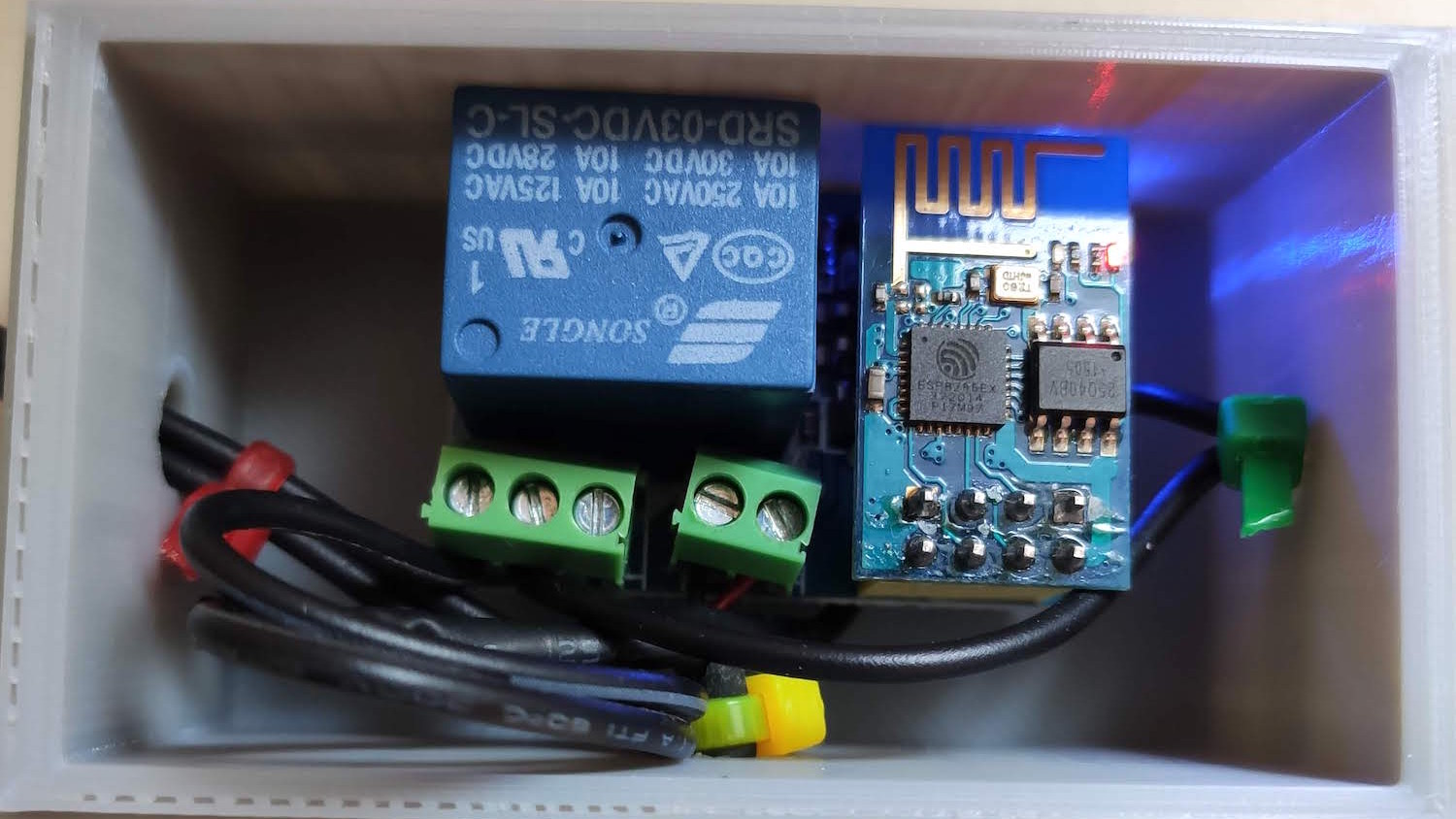I don't have the full picture but during the last years my home router has fall down (not reachable in any way) several times.
In my summer cottage (300 km away) with webcamera etc. seveal times (months between) I suddenly missed connection on my LTE CPE (ALF-U) router. I tried watchdog and a cheduled Reboot, but the problem accoured again (but more seldon). The only way I found to start the system again was to contact my local nabour and ask him to shut down / on the power in the main fuse - box. It worked.
After that I have installed a mobil socket from my alarm company which is not connected to my network, only by air to the mobil public net. This solution saved me some days ago as I could put on an out the power to the router - via an app on my phone with success.
But I also had same type of problem on my home ASUS 68U router. Suddenly it closed all wifi and subnet without any reason. And if I had been away everything connected to the broadband would be out of order. Therefore I am going to use a simular mobil socket reachbar from everywhere to do a cold start also on my home router.
Of course one should think scheduled reboot can be enough, but I think the old welknown "coldstart" is the winner also here.
This not a question, more info to others. We all depend on our homenet and when its down everybody cry. My solution works.
In my summer cottage (300 km away) with webcamera etc. seveal times (months between) I suddenly missed connection on my LTE CPE (ALF-U) router. I tried watchdog and a cheduled Reboot, but the problem accoured again (but more seldon). The only way I found to start the system again was to contact my local nabour and ask him to shut down / on the power in the main fuse - box. It worked.
After that I have installed a mobil socket from my alarm company which is not connected to my network, only by air to the mobil public net. This solution saved me some days ago as I could put on an out the power to the router - via an app on my phone with success.
But I also had same type of problem on my home ASUS 68U router. Suddenly it closed all wifi and subnet without any reason. And if I had been away everything connected to the broadband would be out of order. Therefore I am going to use a simular mobil socket reachbar from everywhere to do a cold start also on my home router.
Of course one should think scheduled reboot can be enough, but I think the old welknown "coldstart" is the winner also here.
This not a question, more info to others. We all depend on our homenet and when its down everybody cry. My solution works.