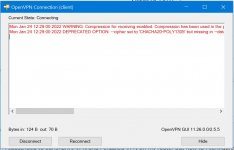Even though I'm very Tech savvy, I'm new to configuring a VPN router. I subscribed to Surfshark's VPN and I enabled VPN on my router but how do I configure Surfshark's settings in OpenVPN? I have the client installed on my laptop and it's partially configured. I have Dynamic DNS working and configured as well. Can someone please help? Thanks.
You are using an out of date browser. It may not display this or other websites correctly.
You should upgrade or use an alternative browser.
You should upgrade or use an alternative browser.
Configuring Surfshark VPN with Nighthawk X4S R7800 router running Voxel 1.0.2.90.SF
- Thread starter StanTek
- Start date
eibgrad
Part of the Furniture
To be honest, I don't use Voxel. Never have. But just looking at that webpage for Voxel, that appears to be for the purposes of configuring YOUR OWN OpenVPN server (for remote access back to your home network), which you can then access from a laptop, smartphone, etc., w/ an OpenVPN client. This has NOTHING to do w/ Surfshark, which is an OpenVPN server being offered by that provider, and to which you can connect either your laptop, smartphone, etc., w/ an OpenVPN client (or perhaps even the router provided it supports an OpenVPN client), usually for the purposes of securing your outbound traffic to the internet (at least to the point of that server).
IOW, it's unclear what your intentions are here. You're describing two different scenarios, one where YOU are providing the OpenVPN server, the other where someone else is providing an OpenVPN server.
IOW, it's unclear what your intentions are here. You're describing two different scenarios, one where YOU are providing the OpenVPN server, the other where someone else is providing an OpenVPN server.
eibgrad
Part of the Furniture
P.S. Did you read the Voxel documentation wrt the OpenVPN client?
It's not very detailed, but it's at least a starting point, and it confirms the R7800 should have the OpenVPN client.
It's not very detailed, but it's at least a starting point, and it confirms the R7800 should have the OpenVPN client.
kamoj
Very Senior Member
Welcome to SNB!
So you have a subscription for VPN service from Surfshark.
Then you need to activate the OpenVPN Client in the Voxel Firmware.
There is no GUI/web-page for that in the Voxel Firmware.
You can follow the advice of @eibgrad and read Voxel's readme, and/or :
The Kamoj addon has support for Surfshark!
You then also get all kind of other features like kill-switch, faster VPN,
Surfshark servers sorted on ping time, VPN bypassing and much more.
You may want to join the kamoj addon beta testing to get access and try it out.
Browse this forum to find more details.
(Your attached picture shows settings from the Netgear GUI for OpenVPN Server and must be deactivated to run the Client.)

So you have a subscription for VPN service from Surfshark.
Then you need to activate the OpenVPN Client in the Voxel Firmware.
There is no GUI/web-page for that in the Voxel Firmware.
You can follow the advice of @eibgrad and read Voxel's readme, and/or :
The Kamoj addon has support for Surfshark!
You then also get all kind of other features like kill-switch, faster VPN,
Surfshark servers sorted on ping time, VPN bypassing and much more.
You may want to join the kamoj addon beta testing to get access and try it out.
Browse this forum to find more details.
(Your attached picture shows settings from the Netgear GUI for OpenVPN Server and must be deactivated to run the Client.)
Last edited:
Welcome to SNB!
So you have a subscription for VPN service from Surfshark.
Then you need to activate the OpenVPN Client in the Voxel Firmware.
There is no GUI/web-page for that in the Voxel Firmware.
You can follow the advice of @eibgrad and read Voxel's readme, and/or :
The Kamoj addon has support for Surfshark!
You then also get all kind of other features like kill-switch, faster VPN,
Surfshark servers sorted on ping time, VPN bypassing and much more.
You may want to join the kamoj addon beta testing to get access and try it out.
Browse this forum to find more details.
(Your attached picture shows settings from the Netgear GUI for OpenVPN Server and must be deactivated to run the Client.)
View attachment 38884
Thanks for the response. I was not aware of this addon for Voxel's firmware. I'm very much interested in testing this addon.
I figured it out. I ended up using telnet to install the Kamoj addon.To be honest, I don't use Voxel. Never have. But just looking at that webpage for Voxel, that appears to be for the purposes of configuring YOUR OWN OpenVPN server (for remote access back to your home network), which you can then access from a laptop, smartphone, etc., w/ an OpenVPN client. This has NOTHING to do w/ Surfshark, which is an OpenVPN server being offered by that provider, and to which you can connect either your laptop, smartphone, etc., w/ an OpenVPN client (or perhaps even the router provided it supports an OpenVPN client), usually for the purposes of securing your outbound traffic to the internet (at least to the point of that server).
IOW, it's unclear what your intentions are here. You're describing two different scenarios, one where YOU are providing the OpenVPN server, the other where someone else is providing an OpenVPN server.
Similar threads
- Replies
- 51
- Views
- 6K
- Replies
- 7
- Views
- 437
- Replies
- 3
- Views
- 2K
Similar threads
| Thread starter | Title | Forum | Replies | Date |
|---|---|---|---|---|
| S | Need help configuring Orbi RBK50 DNS servers | NETGEAR AC Routers and Adapters (Wi-Fi 5) | 1 | |
| M | VPN on LBR20 (Voxel) behind another router | NETGEAR AC Routers and Adapters (Wi-Fi 5) | 0 |
Similar threads
-
Need help configuring Orbi RBK50 DNS servers
- Started by smtelegadis
- Replies: 1
-
VPN on LBR20 (Voxel) behind another router
- Started by MsVibe
- Replies: 0
Latest threads
-
Will the MSI MAG Z890 Tomahawk Motherboard Fully Support Wifi 7?
- Started by Smasher7896
- Replies: 4
-
-
BE-RT92U, ZenWifi Pro ET12, RT-AX88U Pro Aimesh
- Started by tokyo_networking
- Replies: 1
-
Sony Pictures Core Website Blocked
- Started by dmr24
- Replies: 8
-
AXE 7800 restarts and boot loops after updating firewall configuration.
- Started by R4nd0M1z3
- Replies: 3
Support SNBForums w/ Amazon
If you'd like to support SNBForums, just use this link and buy anything on Amazon. Thanks!
Sign Up For SNBForums Daily Digest
Get an update of what's new every day delivered to your mailbox. Sign up here!