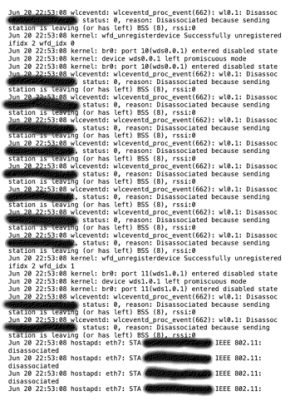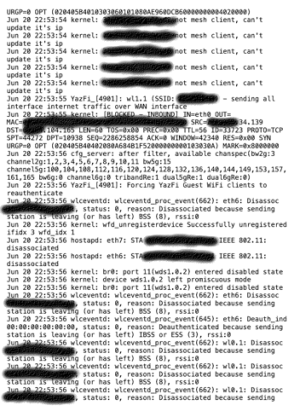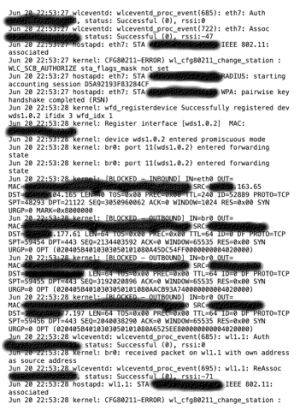Istvanwagon
Regular Contributor
Hello,
I am finding that my network is disassociating clients and my log is pretty chatty; here are a few excerpts. Any thoughts on what might be going on here and what I might have to do to fix it? If I have a device on the network which is being accessed externally, how can I isolate it?
Thanks...
I am finding that my network is disassociating clients and my log is pretty chatty; here are a few excerpts. Any thoughts on what might be going on here and what I might have to do to fix it? If I have a device on the network which is being accessed externally, how can I isolate it?
Thanks...