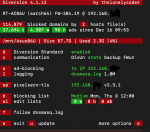Daniel LaRusso
Occasional Visitor
Diversion seems to be blocking less and less for me recently. At last check, it was blocking less than 2% of ads. I'm running the latest Merlin firmware (384.19) and Diversion is updated to the current version (v4.1.12). IP pool starting address doesn't include pixelserv-tls address and I'm using the "Medium" blocking list with no custom lists. I'm using an Asus RT-AC86U, running ExpressVPN client manually configured at the router level. I've followed the protocol for running a VPN client and Diversion (DNS config set to "exclusive" and policy rules off/force internet traffic through tunnel: yes). Other settings are as follows:
DHCP Server > DNS and WINS Server Setting > DNS Server 1 > blank > DNS Server 2 > blank
Advertise router's IP in addition to user-specified DNS > yes
DNS Filter > Enable DNS-based filtering > on > Global filter mode > router
Doesn anyone have any tips or suggestions?
DHCP Server > DNS and WINS Server Setting > DNS Server 1 > blank > DNS Server 2 > blank
Advertise router's IP in addition to user-specified DNS > yes
DNS Filter > Enable DNS-based filtering > on > Global filter mode > router
Doesn anyone have any tips or suggestions?