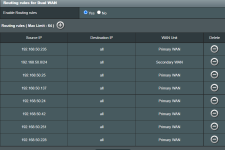Ranger802004
Very Senior Member
The Dual WAN Failover Script is fine for both, there are issues with the router creating the FWMark rules and other various things that makes the Load Balance Mode not work and I have put time and effort into correcting these things with my script so if you have issues please gather logs and share them with me, thank you.Hello,
I have an RT-AX88U with 2 connections for Dual, Both PPOE from an ONU (fibre)
The main Link is 1GBPS, the secondary 600mps, the intention always was to have a loadbalance + QoS (streaming does not interfere with gaming, etc)
I've been trying to use them in load balance mode but without success, there are constant game disconects and other problems with connecting a game and other tcp/udp connections (spdy, ssh, database, vpn, etc).
Which script would be best suited for my use?