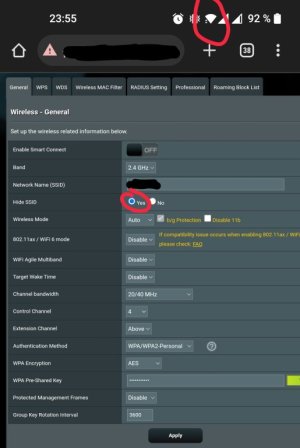D
Deleted member 67889
Guest
Yep. Someone that knows what he's doing can find it easily. The devices on the other hand usually don't.Some people believe hiding the ssid makes the WiFi more secure. The fact is it makes wifi less secure - something about frequent beacons. Anyone?