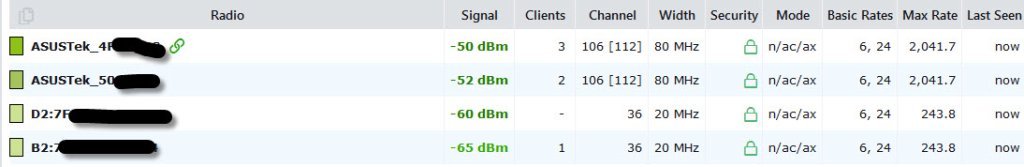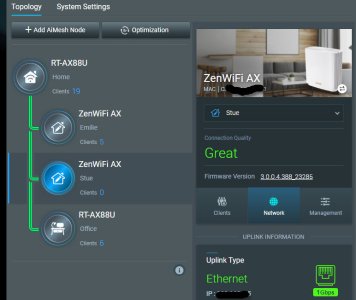Hi,
I have a two RT-AX88U mesh system with ethernet backhaul. I added two XT8 nodes, both also on ethernet backhaul, but are experiencing some strange behaviors:
inSSIDer reports both RT-AX88U with good fronthaul speed operating in the 80 MHz band and control channel 112.
inSSIDer reports both XT8 nodes at terrible speed operating in the 20 MHz band and control channel 36.
Some of you will say I should switch the router with one of the XT8s, but currently I do not want to do this.
My entire system are at ethernet backhaul.
I believe the XT8 cannot have control channel in the 100 + band so maybe that's part of the solution?
Anyway, strange that the XT8s no not use the 80 MHz band?
I have a two RT-AX88U mesh system with ethernet backhaul. I added two XT8 nodes, both also on ethernet backhaul, but are experiencing some strange behaviors:
inSSIDer reports both RT-AX88U with good fronthaul speed operating in the 80 MHz band and control channel 112.
inSSIDer reports both XT8 nodes at terrible speed operating in the 20 MHz band and control channel 36.
Some of you will say I should switch the router with one of the XT8s, but currently I do not want to do this.
My entire system are at ethernet backhaul.
I believe the XT8 cannot have control channel in the 100 + band so maybe that's part of the solution?
Anyway, strange that the XT8s no not use the 80 MHz band?