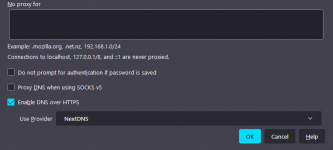Router: RT-AC68U
Firmware: AsusWRT-Merlin 386.2_6
I've been using DNSforFamily trying to protect my two sons from explicit content online. It works well but every once in a while I do some digging to see if I can find things I shouldn't be able to. When I do find something I use the Firewall URL filter to block anything I deem inappropriate. I got the idea for searching alternative search engines to see if lesser known search engines would be covered under the static DNS I'm using to filter the web. I stumbled across a search engine "Qwant" which still produces explicit results. I used the URL Filter to attempt to block it. Interestingly enough, the website is blocked properly if typing it directly into the URL bar, but not if I use a search engine's link to the site. This is the only website I've ever encountered that behaves this way. I was wondering if anyone else has encountered something similar, and/or could recreate this problem on their network. Any advice is appreciated as I'm just a dad and not an expert. Thanks.
Firmware: AsusWRT-Merlin 386.2_6
I've been using DNSforFamily trying to protect my two sons from explicit content online. It works well but every once in a while I do some digging to see if I can find things I shouldn't be able to. When I do find something I use the Firewall URL filter to block anything I deem inappropriate. I got the idea for searching alternative search engines to see if lesser known search engines would be covered under the static DNS I'm using to filter the web. I stumbled across a search engine "Qwant" which still produces explicit results. I used the URL Filter to attempt to block it. Interestingly enough, the website is blocked properly if typing it directly into the URL bar, but not if I use a search engine's link to the site. This is the only website I've ever encountered that behaves this way. I was wondering if anyone else has encountered something similar, and/or could recreate this problem on their network. Any advice is appreciated as I'm just a dad and not an expert. Thanks.