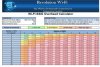@Rumboogy
So the 2nd test eliminated a couple of the variables I had teased you about (Internet variability and the 300 Mbps pinch point) but test #2 still yielded similar results; not only do we see minuscule impact of mulitple SSIDs but we actually see some improvement. Bizarre.
The way I understand it a beacon is sent for each SSID and each beacon is a data packet that takes space/bandwidth.
I looked at the spread sheet
@L&LD was nice enough to share. It came preset to the rather draconian limits of 802.11 b. As such it was claiming a whopping 3.22% per SSID.
- Just resetting that to "normal" B dropped that to just 0.43%
You tested on the
5 GHz band. Since the spread sheet hasn't been updated for N nor AC I selected the pop down for ancient A over
5 GHz and it displayed 0.12% overhead per SSID. Just for grins I selected G over 2.4 GHz and it came up with 0.11% overhead.
Now it's hard to believe that N and AC over 5 GHz would maintain backwards compatibility with A but, worse case, it still suggests that
4 SSIDs would use
less than a
half of a
percent of bandwidth!
So there should be
no significant difference.
But there was (and mostly for the better I might add). Tests
within a test suite were consistent. It's when we ran a new test suite that things changed. What happened? Well for one we changed the router config which was almost like a
genuine make-believe mini reset?
- Perhaps we got a different link speed after the change? Probably not.
- @Rumboogy is demonstrating 500 Mbps and we saw the same anomaly when we had the 300 Mbps pinch point.
- I tried similar and saw no change.
- Perhaps "beam forming" changed? Probably not for the same reasons as above.
- Perhaps there is some "consistent" randomness of the CA in CSMA/CA? E.g., the new timing is such that there are fewer "collisions" and retransmitts?
- Maybe it's got something to do with MU/MIMO? On the "MO" we've got router beacons, source Mac and destination Mac acknowledging. Maybe for one suite they all used the same stream, another suite shared only two streams and on another suite they all got different streams?
In other words
I still
have no klue.
So, with a couple caveats, I agree with you.
If you need 'em use 'em!