Leion
Occasional Visitor
What should I do next?
Edit With more details.
Using rt-ac88u, using asuswrt version 384.12
I have a guest network which I set the ip range to be from 192.168.1.201 to 239.
All my devices and my family devices have static ip in the range between 2 to 199.
I just found 2 devices with ip 192.168.1.173 under the network map clients page. See screenshot. Mouse over shows static.
I rechecked and confirmed that the static ip was not assigned by me. It is not listed in the router dhcp static config ad well.
I rebooted the router and it's gone for now...
Any idea how should I harden the router?
I will change the wifi password. Does it help?
Sent from my SM-N960F using Tapatalk
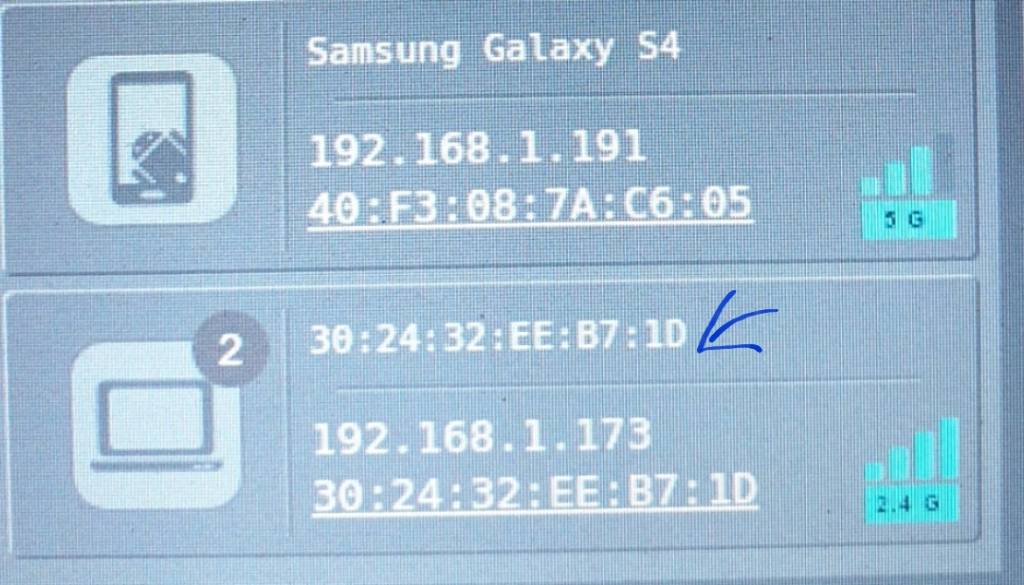
Edit With more details.
Using rt-ac88u, using asuswrt version 384.12
I have a guest network which I set the ip range to be from 192.168.1.201 to 239.
All my devices and my family devices have static ip in the range between 2 to 199.
I just found 2 devices with ip 192.168.1.173 under the network map clients page. See screenshot. Mouse over shows static.
I rechecked and confirmed that the static ip was not assigned by me. It is not listed in the router dhcp static config ad well.
I rebooted the router and it's gone for now...
Any idea how should I harden the router?
I will change the wifi password. Does it help?
Sent from my SM-N960F using Tapatalk
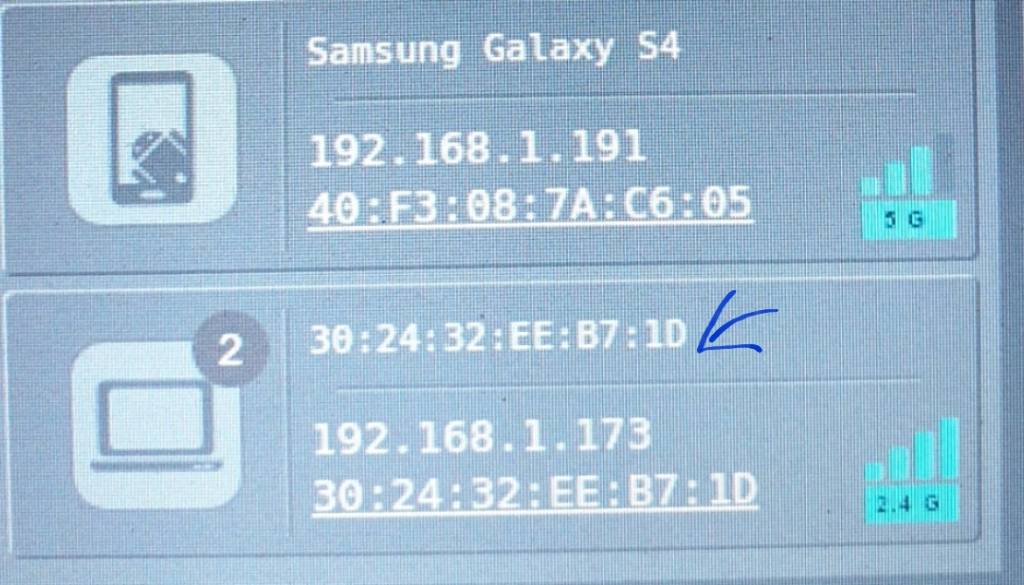
Last edited:
