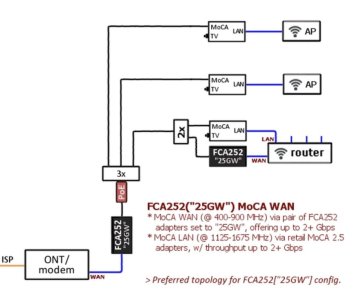I recently got Frontier fiber internet installed. The tech installed a FCA252 (set to 25GW), and connected it to my Deco
X75 Pro mesh system. I don't have cable TV any more, so I want to set up a wired internet utilizing a Moca connection.
I looked inside the ONT box, and there is not another Moca adapter in it. There is a light on the unit that's labeled Moca,
so I'm assuming it's built in. I bought 4 FCA252 adapters and hooked them up. I used a 2 way splitter and ran one to my X75,
and set the switch to LAN. I installed the others at 3 other locations. All the lights are on except the Moca light on the FCA252
that's connected to the X75. I have no wired connection at this point. I have a POE filter, but haven't installed it yet. Any ideas
on what I've done wrong?
X75 Pro mesh system. I don't have cable TV any more, so I want to set up a wired internet utilizing a Moca connection.
I looked inside the ONT box, and there is not another Moca adapter in it. There is a light on the unit that's labeled Moca,
so I'm assuming it's built in. I bought 4 FCA252 adapters and hooked them up. I used a 2 way splitter and ran one to my X75,
and set the switch to LAN. I installed the others at 3 other locations. All the lights are on except the Moca light on the FCA252
that's connected to the X75. I have no wired connection at this point. I have a POE filter, but haven't installed it yet. Any ideas
on what I've done wrong?