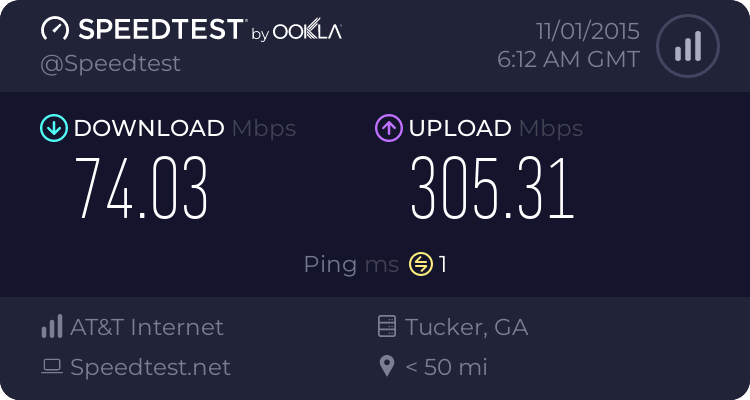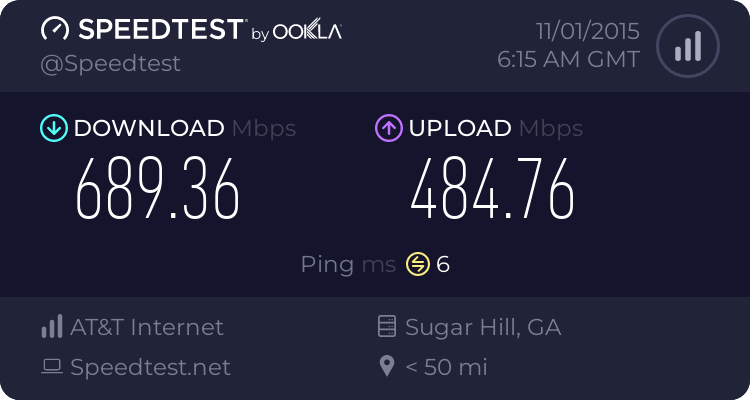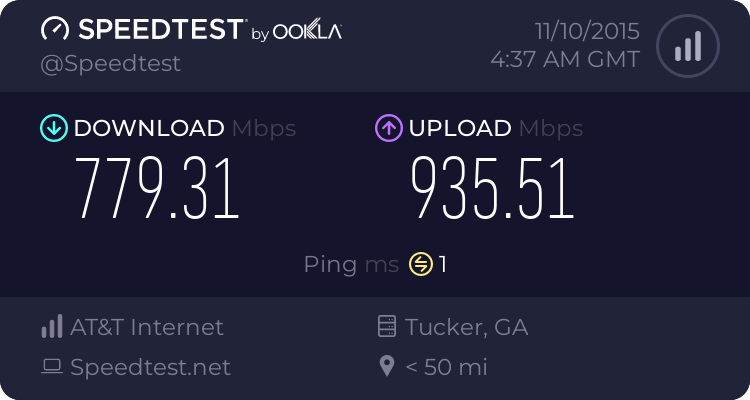Let me try to explain my issue. I have an Asus AC68U running the latest stable Merlin firmware (378.56). I just switched over to ATT Gigapower (gigabit internet via fiber to your house). When it was installed about 8-9days ago, they installed an ATT Gateway (like a modem, its a PACE 5268AC) but its also an all in one, takes the phone (if you subscribe to that service), also takes Coax for your TV, and also provides AC 4x4 wireless and 4 gigabit ports. So its really an all in one wifi router, with phone (RJ11) and Coax. Very impressive box. When they first installed it, running a speed test with a fairly high end desktop directly connected via one of the gigabit ports, I was getting around 850/950Mbps (down/up) off the ATT speed test server here in Tucker GA area.
I initially wasn't going to use the Asus router anymore except noticed the ATT Gateway's configuration page had a lot of features except one key one I needed, Static Route. I have a 2nd network via PTP wifi link to a 2nd building with its own ISP. But we use that PTP link for data redundancy for data we don't want to transfer using the ISP. So I put the Asus in there. The ATT GW has a special feature to allow the Asus to take control and give it the public IP like a standard cable modem would. So I believe there isn't a double NAT situation here. Speed test now on that same server is barely 70/3250 (down/up). So at first I thought great something (either Asus or this ATT gateway) is hampering the speed. So I spent days on that.
Then randomly tried a few other speedtest servers (not an ATT one which was the original one). Im getting now around 650/700 (down/up). So clearly don't think its entirely being hampered as using say a Charter server not to far from where I am is easily getting well over 600Mbps in both directions. However Im still baffled on why the speed got cut bigtime for the same server just cause the Asus is now the middle man on this? Id love to just use the ATT GW straight up, but without a static route feature on it, Im screwed in that sense.
Any idea on why this is happening?
Dixit
I initially wasn't going to use the Asus router anymore except noticed the ATT Gateway's configuration page had a lot of features except one key one I needed, Static Route. I have a 2nd network via PTP wifi link to a 2nd building with its own ISP. But we use that PTP link for data redundancy for data we don't want to transfer using the ISP. So I put the Asus in there. The ATT GW has a special feature to allow the Asus to take control and give it the public IP like a standard cable modem would. So I believe there isn't a double NAT situation here. Speed test now on that same server is barely 70/3250 (down/up). So at first I thought great something (either Asus or this ATT gateway) is hampering the speed. So I spent days on that.
Then randomly tried a few other speedtest servers (not an ATT one which was the original one). Im getting now around 650/700 (down/up). So clearly don't think its entirely being hampered as using say a Charter server not to far from where I am is easily getting well over 600Mbps in both directions. However Im still baffled on why the speed got cut bigtime for the same server just cause the Asus is now the middle man on this? Id love to just use the ATT GW straight up, but without a static route feature on it, Im screwed in that sense.
Any idea on why this is happening?
Dixit