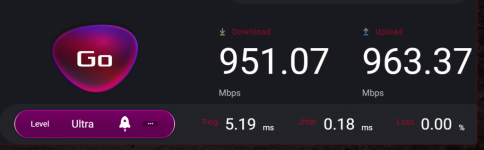Hello there!
I setup GT-AXE11000 last night and it came up with latest firmware version. I have ATT 1G speed internet and got BGW320-505 model modem. I was able to utilize 2.5G port on modem with GT-AXE11000 and was able to setup link aggregation with port 1 and 4 by connecting port 4 of router to ATT modem port 2. I have connected my laptop (network card has max 1G speed) to the router LAN port and I was able to get~850Mbps download and ~900Mbps upload speed. Of course, ATT tech told me that they are overprovisioning more than 1GB speed for selected areas and I should be able to get that speed if I have supported desktop with high speed network card.
I am just wondering, is there any built-in speed test available in the router that I can check internet speed? Thanks.
I setup GT-AXE11000 last night and it came up with latest firmware version. I have ATT 1G speed internet and got BGW320-505 model modem. I was able to utilize 2.5G port on modem with GT-AXE11000 and was able to setup link aggregation with port 1 and 4 by connecting port 4 of router to ATT modem port 2. I have connected my laptop (network card has max 1G speed) to the router LAN port and I was able to get~850Mbps download and ~900Mbps upload speed. Of course, ATT tech told me that they are overprovisioning more than 1GB speed for selected areas and I should be able to get that speed if I have supported desktop with high speed network card.
I am just wondering, is there any built-in speed test available in the router that I can check internet speed? Thanks.