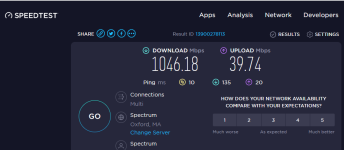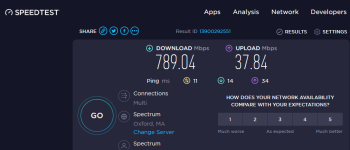charleyshf
Occasional Visitor
Hello,
Sorry in advance if this has been posted before.
I have been dealing with an issue for a few weeks now and I ended up replacing my router with the GT-AXE11000 as of yesterday. My ISP (Spectrum) currently I have the 1Gigabit DL account. When I directly plug in any of my 3 pc's to the cable modem, I get the advertised speeds, however when I plug in the GT-AXE11000 and plug any pc into that, my speeds decrease to an average of 750mbps dl. I have the most recent firmware, I have disabled QOS, I have also done a factory reset, and I am not sure what else I can do. I have also replaced my Ethernet cables with Cat 6E. From the GT-AXE11000 to the cable modem I even tried a cat8 cable. Everything is connected via ethernet cable, no wifi for these tests. One thing I am wondering about is the cable modem ethernet supports 2.5GB speeds. Would it make any difference if I used the 2.5GB ethernet from the GT-AXE11000 to the cable modem? I am out of ideas and not sure what else I can do.
Sorry in advance if this has been posted before.
I have been dealing with an issue for a few weeks now and I ended up replacing my router with the GT-AXE11000 as of yesterday. My ISP (Spectrum) currently I have the 1Gigabit DL account. When I directly plug in any of my 3 pc's to the cable modem, I get the advertised speeds, however when I plug in the GT-AXE11000 and plug any pc into that, my speeds decrease to an average of 750mbps dl. I have the most recent firmware, I have disabled QOS, I have also done a factory reset, and I am not sure what else I can do. I have also replaced my Ethernet cables with Cat 6E. From the GT-AXE11000 to the cable modem I even tried a cat8 cable. Everything is connected via ethernet cable, no wifi for these tests. One thing I am wondering about is the cable modem ethernet supports 2.5GB speeds. Would it make any difference if I used the 2.5GB ethernet from the GT-AXE11000 to the cable modem? I am out of ideas and not sure what else I can do.