crashnburn
Regular Contributor
Handoff between similar Wireless APs across a fixed wired LAN?
http://www.snbforums.com/threads/ad...edia-streamer-player-3d-diagram.140/#post-862
3D DIAGRAM: FULL IMAGE - CAN ZOOM IN:
http://picasaweb.google.com/AbhiGlo...photo?authkey=fBw1U6n6fPs#5220566434434913138
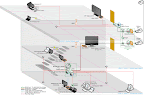
Referring to a good ole post here
Between Level 3 and Level 4 :
Level 3: WR1 - Main Router:
ASUS RT-N16 w/ Tomato USB Router FW 2012 - To be updated - WPA2 - SSID: AS4
Level 4: WR2 - Wireless AP:
TP-Link TL-WR740N (factory fw: 2015) WPA2 - SSID: TP4
WPA2 keys being the same, I am wondering.. if I rename - SSID TP4 to AS4 as well, I would be able to do a WIRELESS HAND OFF between WR1 <> WR2 the way a cellphone hands off between cellphone towers to leverage:
- The better/ stronger Wireless Link
- The Wired (CAT6) Network connected to the relevant Wireless Point
How would this work?
I do not wish to establish a WR1 <> WR2 direct WDS Link as the overlap is small and signals weak in the overlap area. (Near the Staircase)
I'd like for laptops/ phones to be able to seamlessly/ smartly go between WR1 & WR2 while maintaining their Static DHCP IPs (assigned by Tomato USB Router), all the while leveraging the underlying Wired network.
Isn't this this how Wireless works in say a larger building or office / corporate complex when people walk across the building/ levels and their connection to the Fixed Network remains while the connection with Wireless APs changes?
Seamless & Unified for the user
What else do I have to do?
http://www.snbforums.com/threads/ad...edia-streamer-player-3d-diagram.140/#post-862
3D DIAGRAM: FULL IMAGE - CAN ZOOM IN:
http://picasaweb.google.com/AbhiGlo...photo?authkey=fBw1U6n6fPs#5220566434434913138
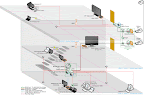
Referring to a good ole post here
Between Level 3 and Level 4 :
Level 3: WR1 - Main Router:
ASUS RT-N16 w/ Tomato USB Router FW 2012 - To be updated - WPA2 - SSID: AS4
Level 4: WR2 - Wireless AP:
TP-Link TL-WR740N (factory fw: 2015) WPA2 - SSID: TP4
WPA2 keys being the same, I am wondering.. if I rename - SSID TP4 to AS4 as well, I would be able to do a WIRELESS HAND OFF between WR1 <> WR2 the way a cellphone hands off between cellphone towers to leverage:
- The better/ stronger Wireless Link
- The Wired (CAT6) Network connected to the relevant Wireless Point
How would this work?
I do not wish to establish a WR1 <> WR2 direct WDS Link as the overlap is small and signals weak in the overlap area. (Near the Staircase)
I'd like for laptops/ phones to be able to seamlessly/ smartly go between WR1 & WR2 while maintaining their Static DHCP IPs (assigned by Tomato USB Router), all the while leveraging the underlying Wired network.
Isn't this this how Wireless works in say a larger building or office / corporate complex when people walk across the building/ levels and their connection to the Fixed Network remains while the connection with Wireless APs changes?
Seamless & Unified for the user
What else do I have to do?

