Xeross
New Around Here
Hello,
I am trying to configure the QOS on my RT-AC66U with the version of Merlin 380.57.
If i'm not wrong this are the steps to follow:
First check my bandwidth:
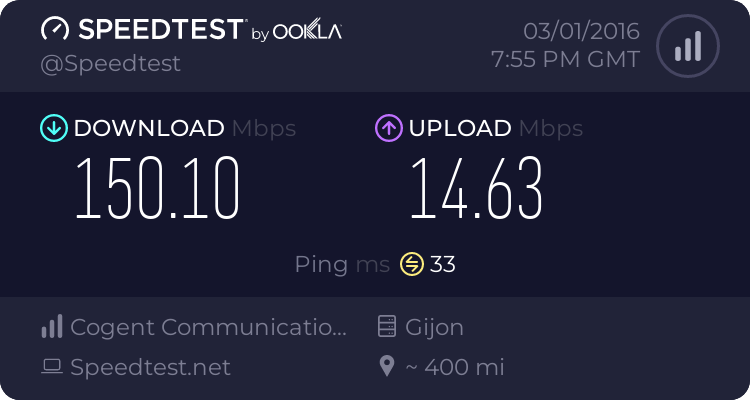
Then enable the QOS service and in Manual, set:
Upload Bandwidth: 1.75 Mb/s
Download Bandwidth: 18 Mb/s
This should work but if i test the speeds now with nothing more on the network i get:
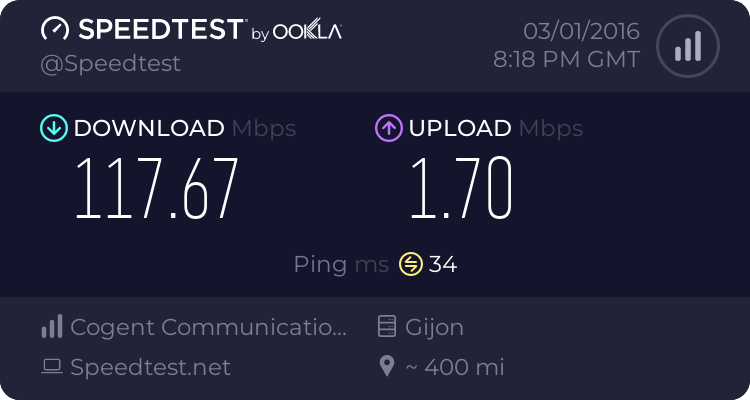
I don't see problems with the Download but the upload speed and latency stability are a mess, it's like all the bandwidth is limited to 0.21 Mb/s instead of trying to share all 1.75Mb/s.
I want to setup the QOS principally to stability in online games but i can't make it work...
¿Any ideas?
Thanks for your help.
I am trying to configure the QOS on my RT-AC66U with the version of Merlin 380.57.
If i'm not wrong this are the steps to follow:
First check my bandwidth:
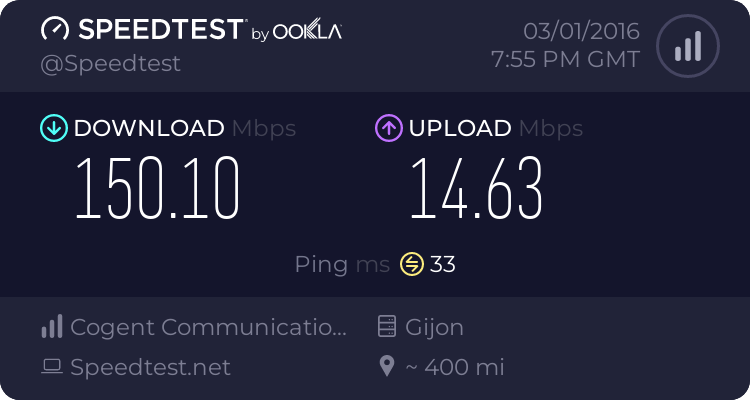
Then enable the QOS service and in Manual, set:
Upload Bandwidth: 1.75 Mb/s
Download Bandwidth: 18 Mb/s
This should work but if i test the speeds now with nothing more on the network i get:
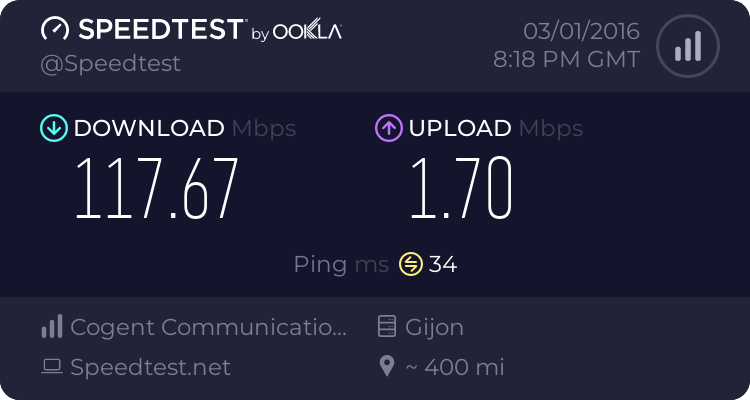
I don't see problems with the Download but the upload speed and latency stability are a mess, it's like all the bandwidth is limited to 0.21 Mb/s instead of trying to share all 1.75Mb/s.
I want to setup the QOS principally to stability in online games but i can't make it work...
¿Any ideas?
Thanks for your help.
