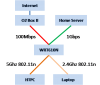I've recently set up a small home network including a windows home server and a core i3 based HTPC.
Internet is via O2 (Wireless Box II) and a Linksys WRT610N router is connected to this as an access point using advice from this site. The O2 box address is 192.168.1.254 and controls DHCP through .63 to .253. The WRT610N address is 192.168.1.1 with its DHCP server disabled.
The home server is connected via ethernet to the WRT610N. Both 2.4 and 5Ghz 802.11n radios are on and the HTPC connects via the latter. WiFi internet for a couple of laptops is via the 2.4. My plan was to turn off the O2 box 802.11g access.
After setting all this up everything worked well. I could access both routers/modems and the home server/HTPC both had internet access.
However, without changing any network settings I'm now getting random complete dropouts of the 802.11n networks or random loss of internet connection with only local access to the home server. For no apparent reason I can only access the WRT610n intermittently (i.e. the settings webpage only works occasionally and can be offline even though the router appears to be functioning ok in terms of internet/server access). When everything is rebooted all works ok and then after 30min the same problems again. The real frustration is that I'm not changing any settings before the problems start; even if everything is left on idle the same issues occur. I suspect the problem is with the Linksys - has anyone else had similar difficulties? Does it sound like an overheating problem?
Internet is via O2 (Wireless Box II) and a Linksys WRT610N router is connected to this as an access point using advice from this site. The O2 box address is 192.168.1.254 and controls DHCP through .63 to .253. The WRT610N address is 192.168.1.1 with its DHCP server disabled.
The home server is connected via ethernet to the WRT610N. Both 2.4 and 5Ghz 802.11n radios are on and the HTPC connects via the latter. WiFi internet for a couple of laptops is via the 2.4. My plan was to turn off the O2 box 802.11g access.
After setting all this up everything worked well. I could access both routers/modems and the home server/HTPC both had internet access.
However, without changing any network settings I'm now getting random complete dropouts of the 802.11n networks or random loss of internet connection with only local access to the home server. For no apparent reason I can only access the WRT610n intermittently (i.e. the settings webpage only works occasionally and can be offline even though the router appears to be functioning ok in terms of internet/server access). When everything is rebooted all works ok and then after 30min the same problems again. The real frustration is that I'm not changing any settings before the problems start; even if everything is left on idle the same issues occur. I suspect the problem is with the Linksys - has anyone else had similar difficulties? Does it sound like an overheating problem?