Hi. I hope you can help me with my setup. This is an illustration:
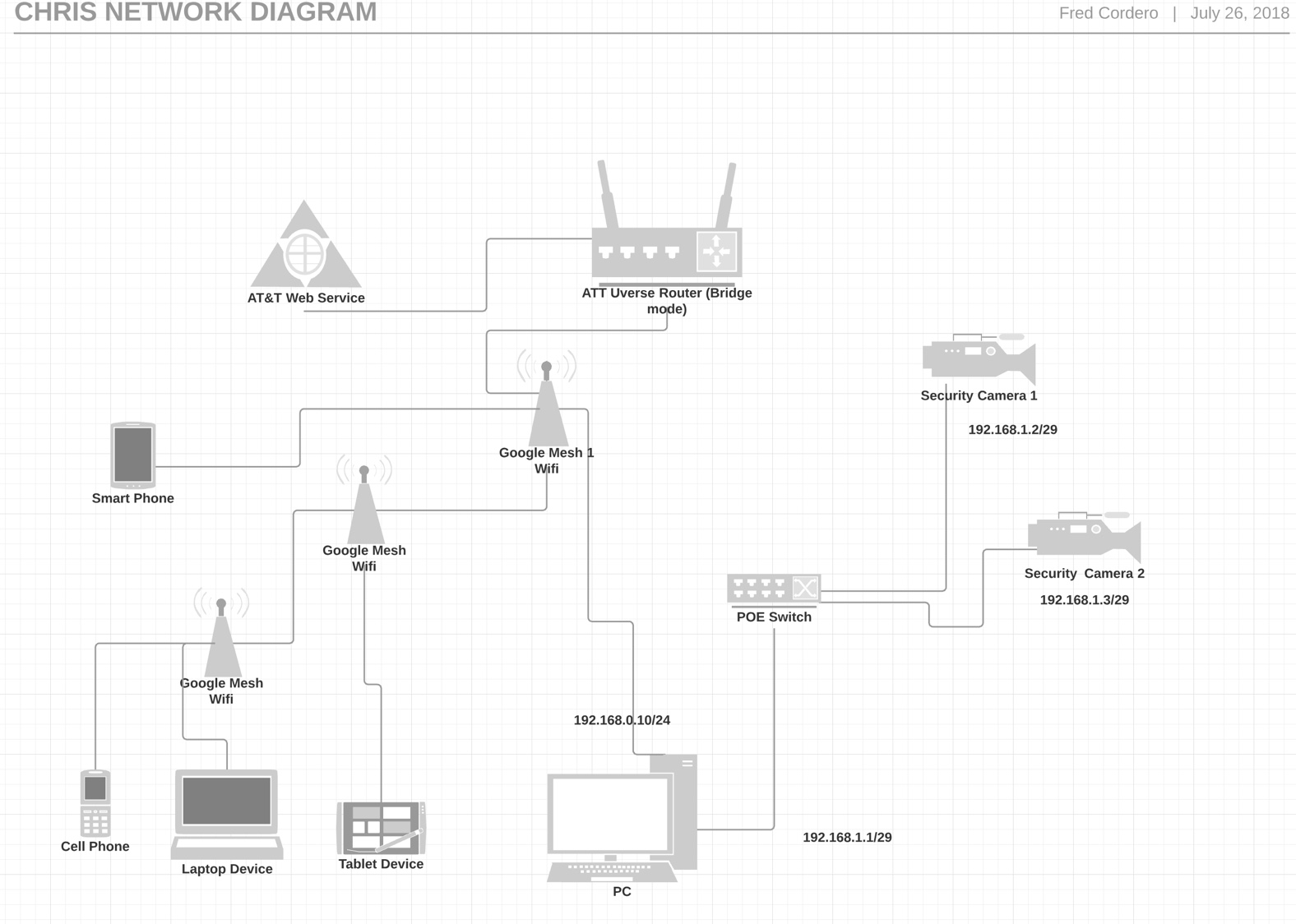
Network details:
- ATT fiber 1 gig up/down
- 4 Google WiFi connected by ethernet
- 1st Google WiFi has routing duties
- Google WiFi has no VPN server capabilities
- a dedicated PC with Blue Iris software with 2 LAN cards: a secure network connected to the rest of my network and an insecure network connected to POE cameras
- this PC is always on
The good folks at IPCamTalk.com suggests running a VPN server because my iPhone will only be able to connect to my Blue Iris PC and view images IF IT THINKS IT IS STILL IN MY HOME NETWORK.
Any suggestions on where to put a VPN server in this setup?
I am tempted to replace my Google WiFi with an Asus router but I hesitate because I actually like the Google WiFi.
Sent from my iPhone using Tapatalk
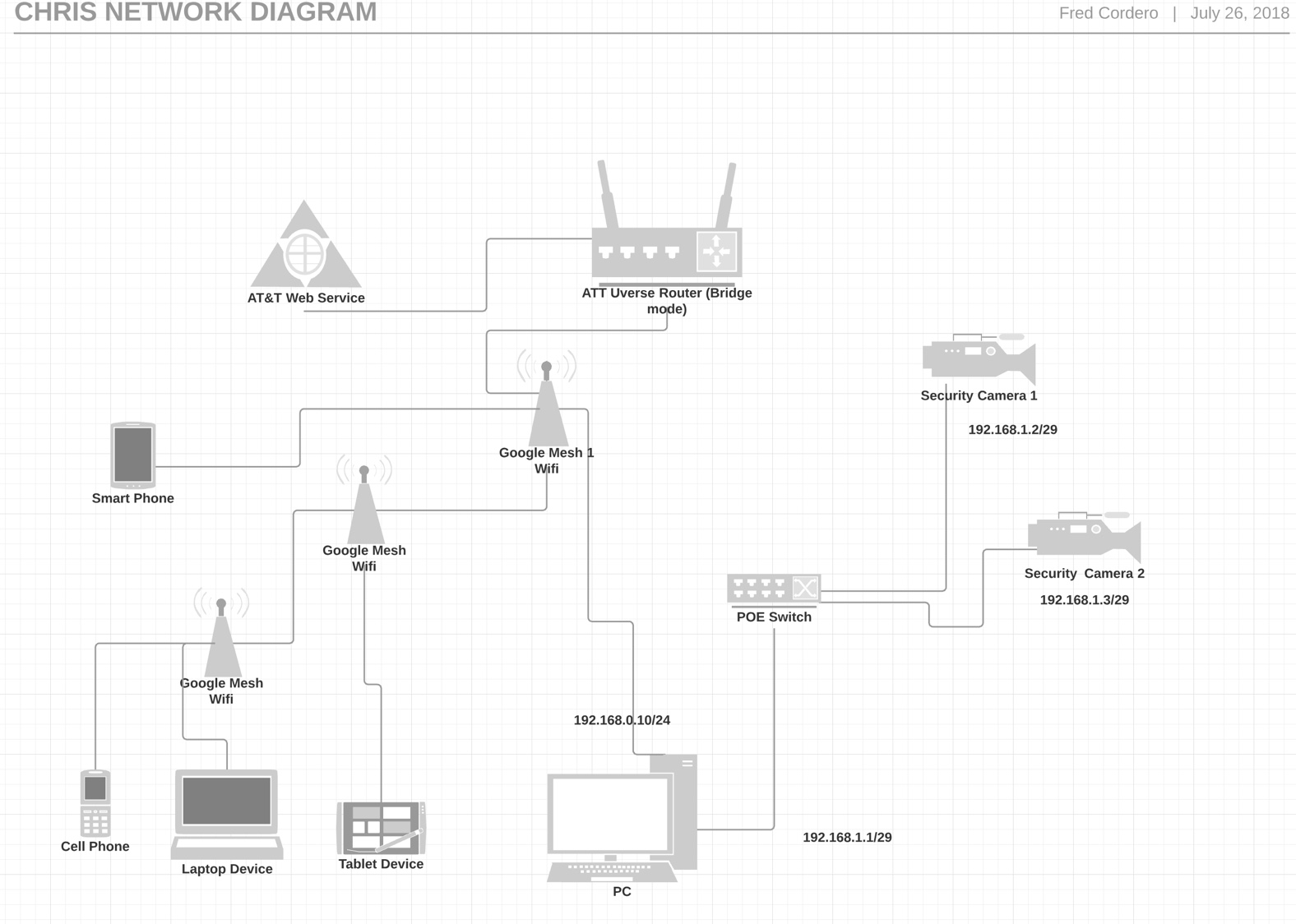
Network details:
- ATT fiber 1 gig up/down
- 4 Google WiFi connected by ethernet
- 1st Google WiFi has routing duties
- Google WiFi has no VPN server capabilities
- a dedicated PC with Blue Iris software with 2 LAN cards: a secure network connected to the rest of my network and an insecure network connected to POE cameras
- this PC is always on
The good folks at IPCamTalk.com suggests running a VPN server because my iPhone will only be able to connect to my Blue Iris PC and view images IF IT THINKS IT IS STILL IN MY HOME NETWORK.
Any suggestions on where to put a VPN server in this setup?
I am tempted to replace my Google WiFi with an Asus router but I hesitate because I actually like the Google WiFi.
Sent from my iPhone using Tapatalk
Last edited:

