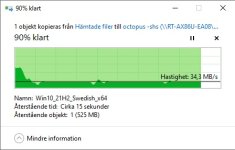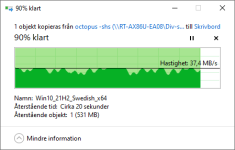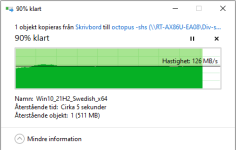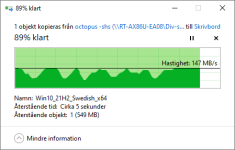You are using an out of date browser. It may not display this or other websites correctly.
You should upgrade or use an alternative browser.
You should upgrade or use an alternative browser.
I did a quick test with USB2 and USB3 transfer.
- Thread starter octopus
- Start date
johndoe85
Senior Member
What usb device did you use?I did a test with USB2 and USB3 transfer.
Send and receive file (Win10_21H2_English_x64) from windows 10 to and from my SSD drive.
Here is the result. Noise on 2,4Ghz radio increased from -~92dBm to -~84dBm.
USB2 - test
View attachment 40937
View attachment 40938
USB3 - test
View attachment 40939
View attachment 40940
octopus
Part of the Furniture
Yes, as my signature.Assuming this is on the RT-AX86U?
Crucial CT250MX500SSD1 250 GB and External Hard Disk Case UGREEN USB C 3.1 Gen 2 HDDWhat usb device did you use?
ColinTaylor
Part of the Furniture
Was this the only difference you noticed?Here is the result. Noise on 2,4Ghz radio increased from -~92dBm to -~84dBm.
Given that the lowest 2.4GHz noise level on my RT-AX86U is -76dBm I think it's safe to say the difference is negligible.
octopus
Part of the Furniture
Was this the only difference you noticed?
Given that the lowest 2.4GHz noise level on my RT-AX86U is -76dBm I think it's safe to say the difference is negligible.
Yes that was the only difference I discovered.
Interesting that you have ~ 8db difference in noise level.
You could tune the noise a bit by moving the connection cable to the SSD disk and placed Disk Case in front of the router.
Noted that if you have a usb cable connected to the other usb socket, the noise threshold was a little lower.
ColinTaylor
Part of the Furniture
Sorry I wasn't clear in my reply. I wasn't trying to recreate your experiment.Interesting that you have ~ 8db difference in noise level.
You could tune the noise a bit by moving the connection cable to the SSD disk and placed Disk Case in front of the router.
Noted that if you have a usb cable connected to the other usb socket, the noise threshold was a little lower.
The -76 dBm value is what I see with my USB 3 flash drive (USB 3.0 mode) plugged directly into the back of the router.
If I use a 6" extension cable or change the USB mode to 2.0 the noise goes down to -84 dBm.
If I remove the flash drive completely the noise level is -86 dBm.
In all cases the noise level is so low that it doesn't change the throughput when performing a file transfer.
octopus
Part of the Furniture
I understand it was from your environment.Sorry I wasn't clear in my reply. I wasn't trying to recreate your experiment.
Good to know that the file transfer was not affected by such a relatively high noise level.If I remove the flash drive completely the noise level is -86 dBm.
In all cases the noise level is so low that it doesn't change the throughput when performing a file transfer.
The difference will also be different if it is 20Mhz or 40Mhz bandwidth in noise level.
If I remove all the usb-sdd and have 20Mhz bandwidth, I have ~ -92dBm noise level
Note that while it's certainly important to know the noise level reported by the WiFi radios, the value alone, by itself, is not very meaningful because it simply indicates the amount of background noise detected in your wireless environment *without* any context to indicate the actual overall "health" of your WiFi client's signal.
The more relevant and meaningful value is the "Signal to Noise Ratio" (SNR). The SNR (which is a misnomer since it's not a ratio at all) compares the level of the WiFi signal strength to the level of background noise, and it's calculated by taking the client signal strength and subtracting the detected noise level. As a general rule, values of +25dBm to +30dBm are considered to be good for overall signal quality & reliability; values greater than +30dBm are the desirable range.
For example, let's take a WiFi environment with a noise level of -76dBm and compare it to various RSSI values as reported by some of its clients to get their SNR.
(a) Reliable range for HD streaming, VoIP, video conferencing, etc.
(b) OK for web browsing, checking email, downloading small files.
(c) Unreliable & likely a slow, inconsistent signal.
Given the above wireless environment, you would want a noise level of -85dBm or lower to have enough room to spare for any wireless clients with RSSI values around -65dBm. However, as long as you keep all your clients' RSSI values above -55dBm, you're likely to be OK.
OTOH, note that you could have a noise level of -85dBm (which sounds very good by itself), but if any of the wireless clients have RSSI values of -70dBm or less, you would likely have problems with reliable signal & performance with such clients.
My two cents.
The more relevant and meaningful value is the "Signal to Noise Ratio" (SNR). The SNR (which is a misnomer since it's not a ratio at all) compares the level of the WiFi signal strength to the level of background noise, and it's calculated by taking the client signal strength and subtracting the detected noise level. As a general rule, values of +25dBm to +30dBm are considered to be good for overall signal quality & reliability; values greater than +30dBm are the desirable range.
For example, let's take a WiFi environment with a noise level of -76dBm and compare it to various RSSI values as reported by some of its clients to get their SNR.
Rich (BB code):
RSSI SNR General Rating
------ ------- ----------------------
-45dBm +31dBm Very Good (a)
-50dBm +26dBm Still Good (a)
-55dBm +21dBm Fair to Poor (b)
-60dBm +16dBm Barely Adequate (c)(a) Reliable range for HD streaming, VoIP, video conferencing, etc.
(b) OK for web browsing, checking email, downloading small files.
(c) Unreliable & likely a slow, inconsistent signal.
Given the above wireless environment, you would want a noise level of -85dBm or lower to have enough room to spare for any wireless clients with RSSI values around -65dBm. However, as long as you keep all your clients' RSSI values above -55dBm, you're likely to be OK.
OTOH, note that you could have a noise level of -85dBm (which sounds very good by itself), but if any of the wireless clients have RSSI values of -70dBm or less, you would likely have problems with reliable signal & performance with such clients.
My two cents.
octopus
Part of the Furniture
Note that while it's certainly important to know the noise level reported by the WiFi radios, the value alone, by itself, is not very meaningful because it simply indicates the amount of background noise detected in your wireless environment *without* any context to indicate the actual overall "health" of your WiFi client's signal.
The more relevant and meaningful value is the "Signal to Noise Ratio" (SNR). The SNR (which is a misnomer since it's not a ratio at all) compares the level of the WiFi signal strength to the level of background noise, and it's calculated by taking the client signal strength and subtracting the detected noise level. As a general rule, values of +25dBm to +30dBm are considered to be good for overall signal quality & reliability; values greater than +30dBm are the desirable range.
Hello
I do not really feel that your explanation agrees with my opinion.
My opinion is according to this statement from Cisco.
Where the difference between Noise and signal should be 20dB (SNR) or more.
Cisco SNR
Yeah, I understand. The threshold where a bad or poor SNR becomes good, or at least acceptable, is not quite written in stone. I've seen different manufacturers of WiFi equipment and/or network monitoring/diagnostics tools give different threshold levels at which the WiFi signal is "good" or better, depending on your goals (e.g. reliable signal for data vs. voice applications). That's why they usually refer to them as "general rules."Hello
I do not really feel that your explanation agrees with my opinion.
My opinion is according to this statement from Cisco.
Where the difference between Noise and signal should be 20dB (SNR) or more.
Cisco SNR
From WatchGuard:
https://www.watchguard.com/help/doc...re/wireless/ap_wireless_signalstrength_c.html
IMO, based on my admittedly limited experience (i.e. I've never used enterprise-grade APs at home), it's better to aim for minimum SNR values in the mid to upper 20s rather than the lower 20s, but I won't split hairs over a "5dB" difference in what the very minimum threshold should be.
Similar threads
- Replies
- 62
- Views
- 4K
- Replies
- 6
- Views
- 2K
- Replies
- 10
- Views
- 590
- Replies
- 5
- Views
- 2K
Similar threads
Similar threads
-
WAN Drops every 20 mins after Xfinity did some overnight maintenance.
- Started by Suzib6sw
- Replies: 13
-
3004 to 3006 wiped all DHCP reservations (YazDHCP) - settings restore did not fix
- Started by Livin
- Replies: 7
-
-
Solved Internet Speed Test Servers not correct for my location.
- Started by scootertramp
- Replies: 22
-
-
-
Latest threads
-
-
RT-AX92U 3.0.0.4.388_23763 Firmware Disables Internet Through WiFi
- Started by esfu
- Replies: 2
-
TUF-BE3600_V2 Dual WAN tab missing in web GUI
- Started by pseu_asus
- Replies: 2
-
-
BE58U vs BE82U vs something else for AIMesh wifi-connected node?
- Started by Polly
- Replies: 13
Support SNBForums w/ Amazon
If you'd like to support SNBForums, just use this link and buy anything on Amazon. Thanks!
Sign Up For SNBForums Daily Digest
Get an update of what's new every day delivered to your mailbox. Sign up here!
Members online
Total: 1,679 (members: 15, guests: 1,664)