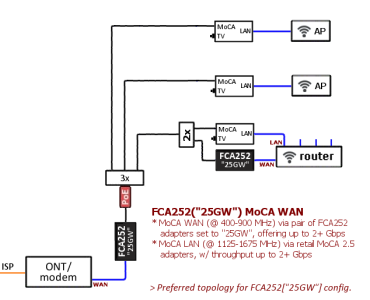DragonsSouthlake
New Around Here
I hate to be Captain Obvious but I have no clue how to utilize the scream beam MoCA 2.5 adapters using our existing COAX.
My goal was to have a MoCA adapter in 4 different rooms to improve performance.
I've attached images of existing and what I thought would be future state.
** Thank you in advance for the support **
Questions:
I don't have connectivity - internet access - from any of the MoCa 2.5 i added.
Existing setup works just fine as before. No internet access from MoCA 2.5 adapters.
Where should I locate MoCA units? One before the splitter and then one MoCa at end of each run I have identified for MoCA?
Currently:
Frontier FiOS
No TV, No STB's, no "modems" just straight 1gb FiOS service - no issues, internet access better than good
1/ FiOS 1gb serviceman to house (ONT).
2/ ONT to attic location via Coax.
3/ In Attic FiOS installed powered splitter. not branded as Frontier nor verizon.
4/ Two runs are attached to splitter. One run has nothing at other end just standard term/connector. Second run goes to family room, has FiOS Coax to ethernet powered adapter
5/ From adapter to Netgear Night hawk ac2200 router using ethernet cable
6/ Router to DirecTv box via ethernet
7/ AC2200 blasts wifi and well it works ok until you walk away


My goal was to have a MoCA adapter in 4 different rooms to improve performance.
I've attached images of existing and what I thought would be future state.
** Thank you in advance for the support **
Questions:
I don't have connectivity - internet access - from any of the MoCa 2.5 i added.
Existing setup works just fine as before. No internet access from MoCA 2.5 adapters.
Where should I locate MoCA units? One before the splitter and then one MoCa at end of each run I have identified for MoCA?
Currently:
Frontier FiOS
No TV, No STB's, no "modems" just straight 1gb FiOS service - no issues, internet access better than good
1/ FiOS 1gb serviceman to house (ONT).
2/ ONT to attic location via Coax.
3/ In Attic FiOS installed powered splitter. not branded as Frontier nor verizon.
4/ Two runs are attached to splitter. One run has nothing at other end just standard term/connector. Second run goes to family room, has FiOS Coax to ethernet powered adapter
5/ From adapter to Netgear Night hawk ac2200 router using ethernet cable
6/ Router to DirecTv box via ethernet
7/ AC2200 blasts wifi and well it works ok until you walk away