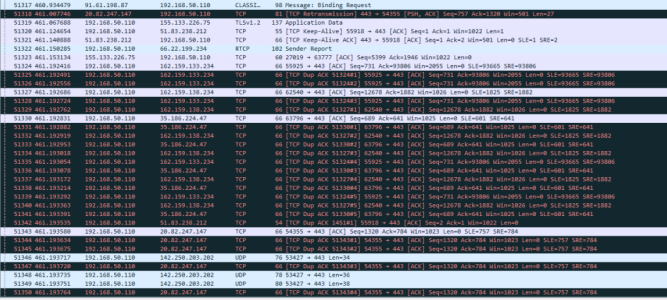Hi everyone,
I could use some assistance with an unusual issue I've been encountering.
I've been having problems with my internet connection lately, experiencing random dropouts. These dropouts are quite peculiar. For instance, while I'm engaged in a voice chat and participating in a multiplayer session, I occasionally experience a dropout. During these instances, I can hear other people clearly and follow their conversation, but they can't hear me when I try to communicate. After a short while, everything returns to normal, and they can hear me again. Simultaneously, the game session also experiences disruptions.
This issue seems to arise approximately every 10-15 minutes.
My setup involves two Asus RT-AX55 routers. My PC is connected to the AIMesh Node router via an Ethernet cable, while the second RT-AX55 is connected to the modem.
Could anyone shed light on why this might be happening? Would it be advisable for me to provide Wireshark logs when these dropouts occur?
Thanks for your assistance.
I could use some assistance with an unusual issue I've been encountering.
I've been having problems with my internet connection lately, experiencing random dropouts. These dropouts are quite peculiar. For instance, while I'm engaged in a voice chat and participating in a multiplayer session, I occasionally experience a dropout. During these instances, I can hear other people clearly and follow their conversation, but they can't hear me when I try to communicate. After a short while, everything returns to normal, and they can hear me again. Simultaneously, the game session also experiences disruptions.
This issue seems to arise approximately every 10-15 minutes.
My setup involves two Asus RT-AX55 routers. My PC is connected to the AIMesh Node router via an Ethernet cable, while the second RT-AX55 is connected to the modem.
Could anyone shed light on why this might be happening? Would it be advisable for me to provide Wireshark logs when these dropouts occur?
Thanks for your assistance.