With most of our devices still using IPv4, we can use something called CG-NAT, known as ‘Carrier Grade NAT’ or ‘Carrier Grade Network Address Translation’ to help us with staying on an IPv4 network as IPv6 adoption grows.
CG-NAT is used in IPv4 residential network designed to basically pool out and share public IP addresses among residential areas. CG-NAT future proofs IPv4’s and solves the IPv4 shortage to maintain the existing telecom infrastructure, simply by sharing out a public IPv4 address to a number of houses, rather than you having your own individual IPv4 address. Although CG-NAT doesn’t resolve the IPv4 address exhaustion, it is a necessary interim solution whilst the world transitions to IPv6. At toob, your IPv4 address is part of CG-NAT by default. If you take our 18 month product, you can buy a static IPv4 which isn’t part of CG-NAT, or it’s included for free as part of the business broadband if you want it.

www.starlinkhardware.com

www.starlinkhardware.com
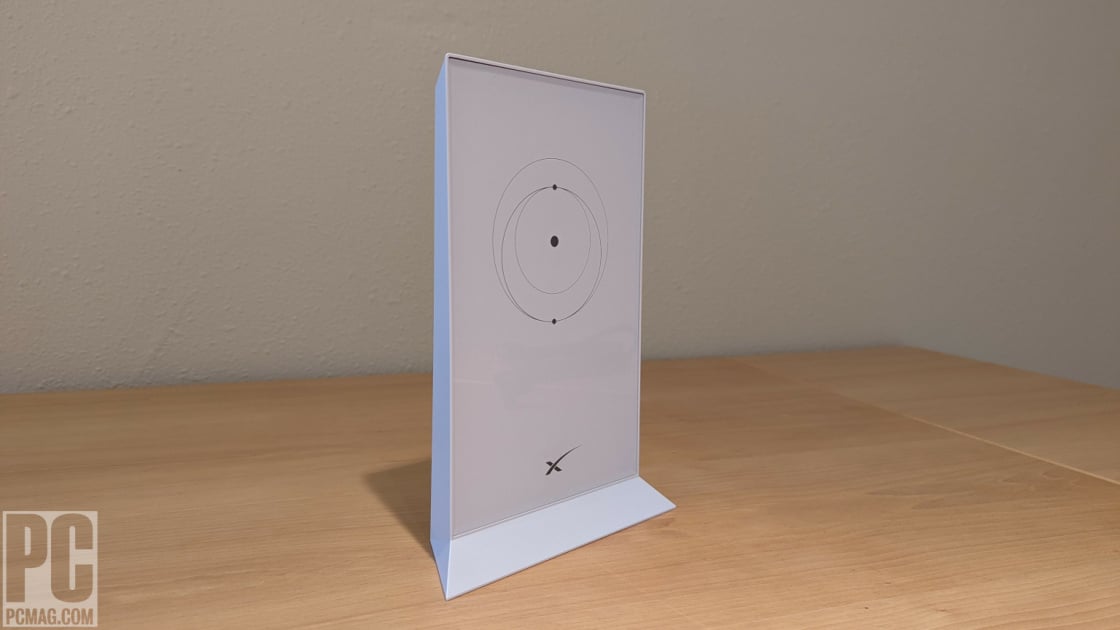
www.pcmag.com

turtleherding.com



