Anybody that knows what Link Aggregation (802.3ad) is might be asking why would you want to do that with only 1 cable? Isn't that defeating the purpose? And you'd be right.
But I have a unique problem. Here's the issue. I have a Netgear CM1100 cable modem which has 2 Ethernet ports to support link aggregation since it is capable of connecting to the cable service at speeds higher than 1Gbps. So obviously to take advantage of that higher bandwidth, you'd need more than a single 1GBaseT port. The problem I'm in is the used CM1100 I have will only connect to my RT-AC88U at 100Mbps. The router and cable connected to the old cable modem at 1G speeds, so I know they are both good.
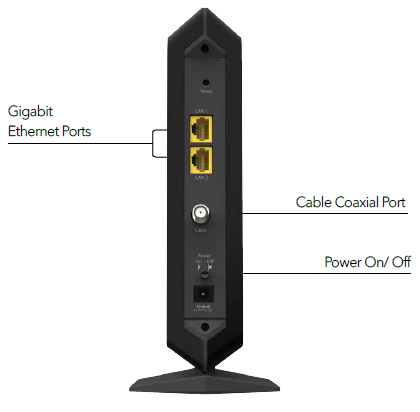
My suspicion is the LAN1 port in the CM1100 is faulty/damaged. I'll get in later and see if it's just a bent pin that can be straightened. And of course I'll try another cable or two just to make sure it isn't a cable that went bad while swapping the old modem for this one.
The other annoying thing is Netgear (according to their documentation) only activates the LAN2 port if Link Aggregation is active so I can't just plug into the 2nd port and use it.
But this did get me to thinking, would it be possible for me to just setup the AC88U (possibly using the shell and custom Linux scripts) to perform WAN Link aggregation over the WAN port, then connect the WAN port to the LAN2 Port on the Cable Modem? Sure I'd only be getting 1/2 the aggregated speed, but I only need 1/2 the speed. My service is only 1Gbps. I just need the AC88U to encode WAN traffic to 802.3ad so the cable modem's other port can be used (assuming it is good). I'm also assuming 802.3ad tolerates the potential for 1 of the 2 aggregated connections to go bad but continue to use the remaining good connection and limp along with that.
So while I realize this is a huge hack, it's an interesting academic exercise that might have practical use just to see if an otherwise defective cable modem might have a 2nd lease on life.
I'm fairly comfortable with Linux and writing shell scripts. But what I'm absolutely brand new at is the particular Linux used in these RT-AC88U routers running latest Merlin firmware (386.5_2). So here are the details I could use some help/guidance with:
-What Linux commands put an Ethernet port into 802.3ad mode for these routers
-Which port is the WAN port (e.g. eth0, br0, etc)
-Where is best to place such a script so that it persists,
-Best way to get the script called on startup for this flavor of Linux
Any thoughts?
But I have a unique problem. Here's the issue. I have a Netgear CM1100 cable modem which has 2 Ethernet ports to support link aggregation since it is capable of connecting to the cable service at speeds higher than 1Gbps. So obviously to take advantage of that higher bandwidth, you'd need more than a single 1GBaseT port. The problem I'm in is the used CM1100 I have will only connect to my RT-AC88U at 100Mbps. The router and cable connected to the old cable modem at 1G speeds, so I know they are both good.
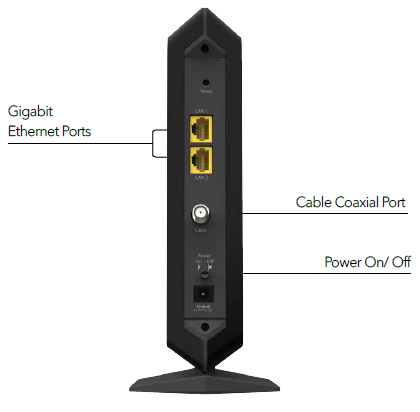
My suspicion is the LAN1 port in the CM1100 is faulty/damaged. I'll get in later and see if it's just a bent pin that can be straightened. And of course I'll try another cable or two just to make sure it isn't a cable that went bad while swapping the old modem for this one.
The other annoying thing is Netgear (according to their documentation) only activates the LAN2 port if Link Aggregation is active so I can't just plug into the 2nd port and use it.
But this did get me to thinking, would it be possible for me to just setup the AC88U (possibly using the shell and custom Linux scripts) to perform WAN Link aggregation over the WAN port, then connect the WAN port to the LAN2 Port on the Cable Modem? Sure I'd only be getting 1/2 the aggregated speed, but I only need 1/2 the speed. My service is only 1Gbps. I just need the AC88U to encode WAN traffic to 802.3ad so the cable modem's other port can be used (assuming it is good). I'm also assuming 802.3ad tolerates the potential for 1 of the 2 aggregated connections to go bad but continue to use the remaining good connection and limp along with that.
So while I realize this is a huge hack, it's an interesting academic exercise that might have practical use just to see if an otherwise defective cable modem might have a 2nd lease on life.
I'm fairly comfortable with Linux and writing shell scripts. But what I'm absolutely brand new at is the particular Linux used in these RT-AC88U routers running latest Merlin firmware (386.5_2). So here are the details I could use some help/guidance with:
-What Linux commands put an Ethernet port into 802.3ad mode for these routers
-Which port is the WAN port (e.g. eth0, br0, etc)
-Where is best to place such a script so that it persists,
-Best way to get the script called on startup for this flavor of Linux
Any thoughts?
