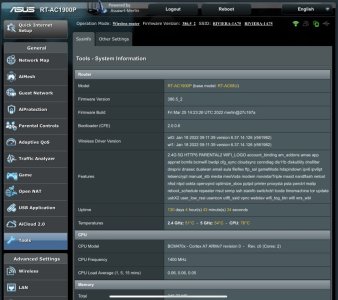i was affected since Wednesday May 17th 3Am EST i was running 386.10 on my RT-AC5300 using my phone hotspot i first flashed the newest firmware which is 386.11 and had the same issue same thing for my node RT-AC86U. i got so frustrated plus family was working at that hour so i did a quick swap and brought back my old netgear R7000 and we were up and running, we use comcast i felt like the provided modem might be an issue too so i was busy on facebook market place to score a deal and get a motorolla MB8600. (P,S i dont pay modem fees with comcast so that why i had it for this long)
You are using an out of date browser. It may not display this or other websites correctly.
You should upgrade or use an alternative browser.
You should upgrade or use an alternative browser.
It took 48 hours, but the mystery of the mass Asus router outage is solved
That video has nothing to do with router issues.
Tech9
Part of the Furniture
What the hell is locking AC68U routers and variants? I had my RT-AC66U B1 locked, needed restart to access, downgraded the firmware and it's up for now. I had to send a replacement router to a person with RT-AC68U losing connection to wired APs. Today another person with RT-AC1900P is calling me wired computers through switch don't get Internet, but can ping each other and the router. None have anything obvious in the logs. What is happening? This can't be coincidence. My own router had like 150 days uptime recently before last firmware updates.
Yakkosmurf
Regular Contributor
Good to know. That explains why I seemed to be one of the few AX89X owner's not having an issue, as I was already on a 388 firmware.388.xxxxx firmwares were not affected.
I'm a bit confused on whether the modem you were using that you wanted to replace was an MB8600 or one provided by Comcast. But if it was\is an MB8600 have you been happy with the way it performs on Comcast?i was affected since Wednesday May 17th 3Am EST i was running 386.10 on my RT-AC5300 using my phone hotspot i first flashed the newest firmware which is 386.11 and had the same issue same thing for my node RT-AC86U. i got so frustrated plus family was working at that hour so i did a quick swap and brought back my old netgear R7000 and we were up and running, we use comcast i felt like the provided modem might be an issue too so i was busy on facebook market place to score a deal and get a motorolla MB8600. (P,S i dont pay modem fees with comcast so that why i had it for this long)
Tech9
Part of the Furniture
Not sure what's going on but something is damaging older routers. Three routers already in few days with no access to GUI and random no routing to wired or wireless devices symptoms. One was never updated for a long time and had to be replaced, no recovery after hard reset - RT-AC68U, one more had to be rebooted and firmware downgraded as preventative shooting in the dark measure - RT-AC66U B1, another pair of RT-AC1900P with wired backhaul and the second router doesn't work even in AP Mode anymore. The first recovered with hard reset, but the second has to be rebooted every 2h now. All routers in remote locations and only one is mine - the working now AC66U B1. I don't know what advice to give to the 2x RT-AC1900P person. Wait, reset again, reflash, replace? I don't know what the issue is. Is there any information about what's going on @RMerlin?
drinkingbird
Part of the Furniture
Not sure what's going on but something is damaging older routers. Three routers already in few days with no access to GUI and random no routing to wired or wireless devices symptoms. One was never updated for a long time and had to be replaced, no recovery after hard reset - RT-AC68U, one more had to be rebooted and firmware downgraded as preventative shooting in the dark measure - RT-AC66U B1, another pair of RT-AC1900P with wired backhaul and the second router doesn't work even in AP Mode anymore. The first recovered with hard reset, but the second has to be rebooted every 2h now. All routers in remote locations and only one is mine - the working now AC66U B1. I don't know what advice to give to the 2x RT-AC1900P person. Wait, reset again, reflash, replace? I don't know what the issue is. Is there any information about what's going on @RMerlin?
Random guess, if they were impacted by this issue, maybe the high CPU for extended time finally started cracking the old solder joints?
Tech9
Part of the Furniture
No idea what is happening. The 2x RT-AC1900P just refuse to work together for >2h time. Hard reset, configuration from scratch, reflash in recovery mode - nothing helps. The owner will try again tomorrow and head for BestBuy for 2x new routers. Like BestBuy knew about issues coming and now offer both RT-AX86U and RT-AX86S on sale price.
had the same issue, have the them restart the modem too along with router, also i had to install stock firmware and that solved the issue on my sideNo idea what is happening. The 2x RT-AC1900P just refuse to work together for >2h time. Hard reset, configuration from scratch, reflash in recovery mode - nothing helps. The owner will try again tomorrow and head for BestBuy for 2x new routers. Like BestBuy knew about issues coming and now offer both RT-AX86U and RT-AX86S on sale price.
Swistheater
Very Senior Member
Tech9
Part of the Furniture
388.xxxxx firmwares were not affected.
What about 382 firmware? Four RT-N19 late 2020 model routers Qualcomm QCN5502 hardware in AP mode and three lock every about 1h. Started happening this week and now investigating options. If this setup needs a reset someone has to reset + initialize in GUI each one, disconnect the cables from the main router one by one, log in by Wi-Fi and switch to AP mode again. Repeat all four times. I see no way to help remotely. The house is in Europe.
How come those routers also lock up? When they lock up even scheduled reboot doesn't work. They have SSH option. Any options with no reset?
Tech9
Part of the Furniture
I am kind of worried about consumer backlash
This is a HUGE issue for people with routers in remote locations. I'm trying to help some friends and turned into customer service for many hours. Tomorrow I have to investigate why Qualcomm 382 firmware routers are locking up. I have TeamViewer option and a laptop connected to the only working AP. This is a nightmare going on for few days. One router is in Copenhagen Denmark (mine - recovered), one in Calgary Canada (replaced), two in a cottage in Huntsville Canada (one recovered, one with issues), four near Paris France (got the news today, no idea yet what's goin on). Add time difference on top for Europe locations. I'm in Toronto Canada.
Swistheater
Very Senior Member
Have you tried EoIP ? or https://www.snbforums.com/threads/is-it-possible-to-upgrade-firmware-remotely-via-vpn.45623/What about 382 firmware? Four RT-N19 late 2020 model routers Qualcomm QCN5502 hardware in AP mode and three lock every about 1h. Started happening this week and now investigating options. If this setup needs a reset someone has to reset + initialize in GUI each one, disconnect the cables from the main router one by one, log in by Wi-Fi and switch to AP mode again. Repeat all four times. I see no way to help remotely. The house is in Europe.
How come those routers also lock up? When they lock up even scheduled reboot doesn't work. They have SSH option. Any options with no reset?
Tech9
Part of the Furniture
I have access to the routers. The issue is resetting them. Once reset you lose the access no matter what access you had before. Someone there has to go through the setup wizard screens so I can get the access back. Some routers are APs. Once reset someone has to disconnect the cable and turn them to AP mode again in setup wizard. This is the issue - person there and with some knowledge. You can't do it over Internet.
Dunno, depends on when asd was implemented. I was working with 384 code only by the time asd was implemented.What about 382 firmware?
sfx2000
Part of the Furniture
I have access to the routers. The issue is resetting them
another vendor perhaps?
No idea what is happeing with your routers. I got quite a few deployed, two of them were affected by the broken asd signature. Updating them to the latest firmware resolved the issues in both cases.Is there any information about what's going on @RMerlin?
Similar threads
Latest threads
-
OpenVPN killswitch `prohibit` rule not applied via VPN Director / CLI (FW 3004.388.11)
- Started by XxUnkn0wnxX
- Replies: 1
-
-
-
-
Support SNBForums w/ Amazon
If you'd like to support SNBForums, just use this link and buy anything on Amazon. Thanks!
Sign Up For SNBForums Daily Digest
Get an update of what's new every day delivered to your mailbox. Sign up here!