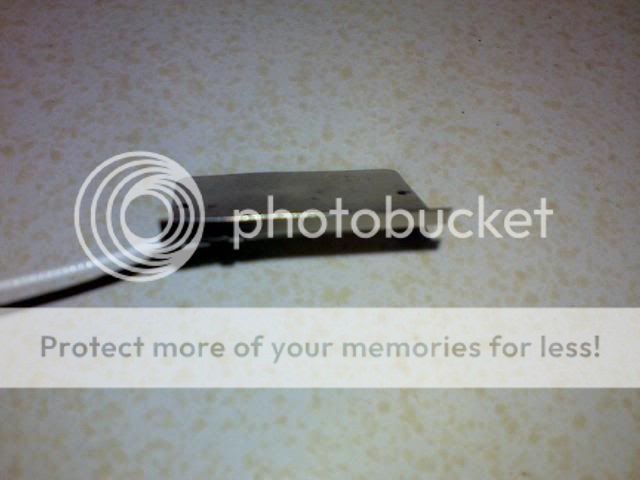kevindd992002
Regular Contributor
For these type of cards installed in a laptop, there are three antennas to it right? Three wires connected to it right? How will I know if all the wires are working? If I'm able to connect to my router at speeds greater than 54mbps (wireless N), can I assume that all three antenna wires have no defect?
Because when I opened my laptop I saw that one of the wires is designed such that it is sandwiched by the fan screw, making me think that it might be defective.
I just bought the latest version (v5) of the belkin n1 wireless router, and like my old linksys wrt300n v1, I'm being suddenly dropped of the network (although I'm still connected to it, just not receiving any packets, I can't even ping the router IP) when copying big files over the network. When I do surfing only (without any copying in the background), all is well, no disconnects and all.
When I'm connected at G-mode, everything is also fine even when I'm transferring files. Can this be related to the wire issue I've explained above?
Please help me. Thanks.
Because when I opened my laptop I saw that one of the wires is designed such that it is sandwiched by the fan screw, making me think that it might be defective.
I just bought the latest version (v5) of the belkin n1 wireless router, and like my old linksys wrt300n v1, I'm being suddenly dropped of the network (although I'm still connected to it, just not receiving any packets, I can't even ping the router IP) when copying big files over the network. When I do surfing only (without any copying in the background), all is well, no disconnects and all.
When I'm connected at G-mode, everything is also fine even when I'm transferring files. Can this be related to the wire issue I've explained above?
Please help me. Thanks.