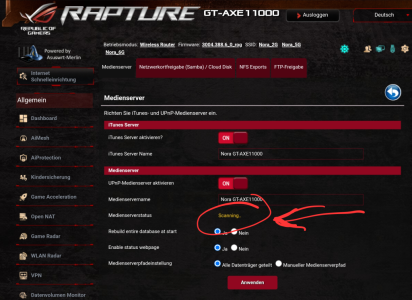Firmware: GT-AXE11000_3004_388.6_0
Since few days the Mediaserver os stuck in scanning mode on the Upnp mediaserver site.
Also before when on 388.5
Several reboots and power off did not help.
Before it worked flawlessly.
Two Ssd connected serving as server for movies.
FTP access to the drives is ok.
SMB acces to the drives is ok.
Does anyone have an idea what the reason might be?
Thx, Nora
Since few days the Mediaserver os stuck in scanning mode on the Upnp mediaserver site.
Also before when on 388.5
Several reboots and power off did not help.
Before it worked flawlessly.
Two Ssd connected serving as server for movies.
FTP access to the drives is ok.
SMB acces to the drives is ok.
Does anyone have an idea what the reason might be?
Thx, Nora