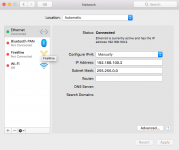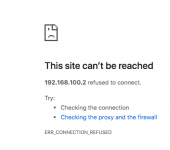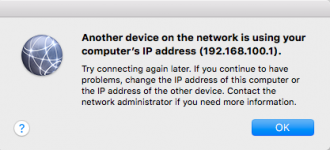Okay so update from yesterday...last night I was able to connect the MoCA PoE directly to the modem and still got no link connection between the two. I've posted a birds-eye view of it. Left to right: Router, Moca (sitting on top of the oldest blu-ray player known to man), Modem. Two of the 3 lights ARE illuminated on the Moca (power and lan) but are not visible in the picture since the flash was on. Thank you for the suggestion
@krkaufman here's to hoping you didn't throw your back out moving

In my spare time yesterday I contacted Antronix asking about a different splitter since I am uneducated on why there is a 12v cable coming from the splitter...this was their response:
"I have attached the specs sheet for our MVRA amplifier.
It contains a passive modem port which can communicate MoCA wise with the amplified output ports.
The amplified output ports amplify the legacy signals from 54-1000Mhz.
With this amplifier the amplified output ports can communicate with each other in the 1125 to 1675 MoCA band.
If a MoCA device installed on the passive VoIP port, it can communicate with the MoCA output ports.
The amplifier has been fine tuned for MoCA loss port to port.
The amplifier does not amplify the MoCa band."
He suggested the MVRA 502B, I attached the pdf manual. I have no idea what the differences are between what you recommended
@splunge2020 and the MVRA 502B. Clearing up the confusion with the splitter...you were correct, I haven't checked as to which cable it is yet, but I dug up 2C on the other side and it was completely disconnected (as shown below sitting in the flower pot) so this means you were correct it's either cable 1 or 2 (the two yellow cables in the schematics) that run down on that right side (one yellow cable is hard to see but it's behind the loop of cables there)...so there has to be a split somewhere right? one cable then running to a bedroom in the house and the other being that orange cable on the left that then connects to the black cable we know for sure runs from the porch to the family room. I'll test those two output lines tonight and report back tomorrow with the findings since the kids have friends over playing Fortnite all day. As for logging into the modem, I tried logging in a few days ago, got an "Error connection timed out" page, I got the same message again today. Anything I can do to get around that? I can't thank you guys enough for your insight and sticking with me through this tedious process.