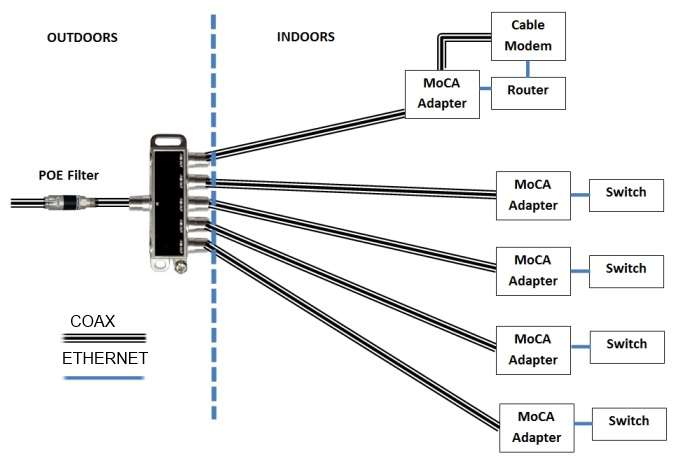Hello, I could use some help on some basic MoCA questions. First though I am amazed at this forum and that there is expertise here on MoCA which seems to be a bit hard to get good info on. I posted this question on another forum and was recommended I try over here. Clearly I am in the right place now.
I have read a bunch of posts on MoCA, and the manuals for some of the products available, but all seem to point to a single point of entry inside the home while mine is outside.
Brief (but not really relevant) Background:
I am in the process of moving from one apartment to another (rentals so no in wall wiring can be done), and it appears that my only option in the new place is Wireless, Powerline or MoCA. As it is a three floor townhouse, Wireless is most probably out, and Powerline seems to be questionable at best with 1950’s wiring in the apartment. So I am thinking MoCA is my best option if possible. We have a lot of gear, including several servers running the TVs/Projector, multiple laptops, a slew of media streaming boxes (WDs and Rokus). All together about 25 IP devices a few of them wireless.
Issue:
So onto the questions/issue. I have read as much as I can find on MoCA, and one part that I am coming up against is that all the coax cable runs stem from one main line that splits to 6 in a box outside the house. Thus, I cannot run the Modem, Router and primary MoCA adapter on the main input, and then go from there to a splitter to the rest of the house.
Question:
Can I put the primary network setup on one of the coax runs, and have the other MoCA adapters on the other runs in each room, with them all connecting to the outdoor splitter? I cannot seem to find a diagram that has a setup like this. Everything I have seen seems to show the main line coming into the primary setup, and then forking from there to the different rooms. As above, it is a rental, so reworking the outdoor cable box to the basement or something similar is not really possible. The runs go to rooms on three different floors.
Attached is a very basic diagram of what I am looking to do if possible, with the main splitter outside of the house, and a POE Filter in front of it. One very important note (I think) is that I do not get cable TV so I don't plan to split the cable runs in each room. They would each endpoint at either an IP device or a switch. It is simply Internet coming from Comcast, their 50Mbps+ Blast service. My primary needs for this setup is for all rooms to have video equipment that is served from two media servers, and for computers in those rooms to access a file server.
Thanks for any help or advice you can offer, and hopefully one day I’ll own a home that I can actually wire the way I need.
-P
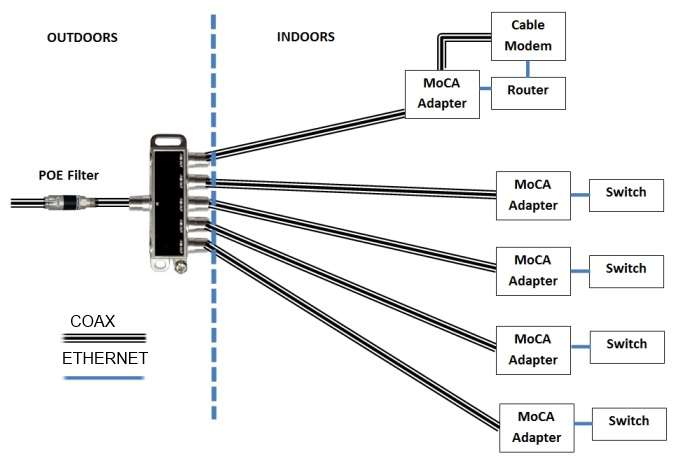
I have read a bunch of posts on MoCA, and the manuals for some of the products available, but all seem to point to a single point of entry inside the home while mine is outside.
Brief (but not really relevant) Background:
I am in the process of moving from one apartment to another (rentals so no in wall wiring can be done), and it appears that my only option in the new place is Wireless, Powerline or MoCA. As it is a three floor townhouse, Wireless is most probably out, and Powerline seems to be questionable at best with 1950’s wiring in the apartment. So I am thinking MoCA is my best option if possible. We have a lot of gear, including several servers running the TVs/Projector, multiple laptops, a slew of media streaming boxes (WDs and Rokus). All together about 25 IP devices a few of them wireless.
Issue:
So onto the questions/issue. I have read as much as I can find on MoCA, and one part that I am coming up against is that all the coax cable runs stem from one main line that splits to 6 in a box outside the house. Thus, I cannot run the Modem, Router and primary MoCA adapter on the main input, and then go from there to a splitter to the rest of the house.
Question:
Can I put the primary network setup on one of the coax runs, and have the other MoCA adapters on the other runs in each room, with them all connecting to the outdoor splitter? I cannot seem to find a diagram that has a setup like this. Everything I have seen seems to show the main line coming into the primary setup, and then forking from there to the different rooms. As above, it is a rental, so reworking the outdoor cable box to the basement or something similar is not really possible. The runs go to rooms on three different floors.
Attached is a very basic diagram of what I am looking to do if possible, with the main splitter outside of the house, and a POE Filter in front of it. One very important note (I think) is that I do not get cable TV so I don't plan to split the cable runs in each room. They would each endpoint at either an IP device or a switch. It is simply Internet coming from Comcast, their 50Mbps+ Blast service. My primary needs for this setup is for all rooms to have video equipment that is served from two media servers, and for computers in those rooms to access a file server.
Thanks for any help or advice you can offer, and hopefully one day I’ll own a home that I can actually wire the way I need.
-P