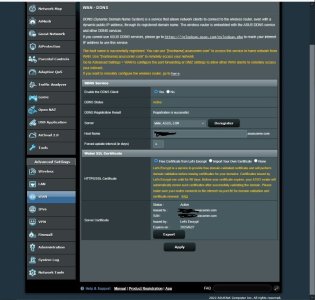First of all, I must thank you very much for help on my earlier threads.
I am going to replace my old router at my summer cottage and intend to setup this new router at home with everything, but asuscomm.com. Because I think it must be done on place catching the extern ip.No.
Because I must leave to another person to do it, I must ensure me that I give the correct instructions.
Can I use the old asuscomm.com or must I registrer a new one and if must a new one be registered from my summer cottage (on place)?
I am aware of the need of export new client1.ovpn. (and client2.ovpn) which also must be done on place.
Is there anything else I must do on place? (I use OpenVPN).
I am going to replace my old router at my summer cottage and intend to setup this new router at home with everything, but asuscomm.com. Because I think it must be done on place catching the extern ip.No.
Because I must leave to another person to do it, I must ensure me that I give the correct instructions.
Can I use the old asuscomm.com or must I registrer a new one and if must a new one be registered from my summer cottage (on place)?
I am aware of the need of export new client1.ovpn. (and client2.ovpn) which also must be done on place.
Is there anything else I must do on place? (I use OpenVPN).