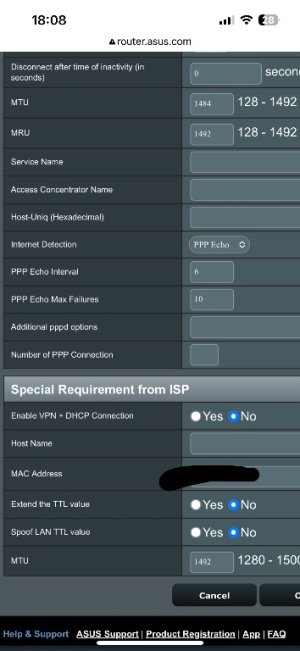Hi all, I have RT-AX86U Pro currently running Merlin firmware: 3006.102.4. I’m having a slight brain fuzz here. I can’t work out what my MRU will be. I’ve worked out that my MTU is 1492 which is also accounting for the 28 header however there is two sections which is confusing me. I’ve put the attachment here so you can see. Thanks in advance.
You are using an out of date browser. It may not display this or other websites correctly.
You should upgrade or use an alternative browser.
You should upgrade or use an alternative browser.
MTU & MRU Settings
- Thread starter SamT98
- Start date
ColinTaylor
Part of the Furniture
The latest firmware update seems to have added some new code regarding the visible MTU settings. I would leave everything at the defaults. So under PPPoE Account Settings both MTU and MRU are 1492. Under Special Requirement from ISP set MTU to 1500.
Thanks. Done that half hour or so ago. Games now laggy for some reason. Don’t know what’s up with this Rt 86 u proThe latest firmware update seems to have added some new code regarding the visible MTU settings. I would leave everything at the defaults. So under PPPoE Account Settings both MTU and MRU are 1492. Under Special Requirement from ISP set MTU to 1500.
sl4fko
Regular Contributor

Ping Test to determine Optimal MTU Size on Router
Use the command prompt to send large packets of data outbound, gradually trying smaller packets until you get a positive reply to determine the optimal MTU size.
OzarkEdge
Part of the Furniture

Ping Test to determine Optimal MTU Size on Router
Use the command prompt to send large packets of data outbound, gradually trying smaller packets until you get a positive reply to determine the optimal MTU size.kb.netgear.com
My ASUSWRT WAN is Automatic IP.
My Special Requirement from ISP (none!)\MTU setting (1280-1500) had no visible setting.
The Netgear ping test suggests an MTU of 1500 (1472+28).
I set my Special Requirement from ISP\MTU setting to 1500.
I guess I've determined that the ASUSWRT default MTU setting is 1500, and 1500 is optimal here?
OE
Similar threads
- Replies
- 5
- Views
- 285
- Replies
- 14
- Views
- 912
- Replies
- 8
- Views
- 678
- Replies
- 17
- Views
- 1K
Similar threads
Similar threads
-
Help! QOS settings on my AXE-11000 are completely bugged
- Started by __PHIX
- Replies: 5
-
-
RT-AX88U Pro (3006.102.4) Wireless Settings Changes Not Saving – Apply Button Broken
- Started by Cico75
- Replies: 8
-
-
3004 to 3006 wiped all DHCP reservations (YazDHCP) - settings restore did not fix
- Started by Livin
- Replies: 7
-
Tutorial Change Wireless settings that have improved TimeMachine stability
- Started by iTyPsIDg
- Replies: 6
-
-
-
Slow wifi speeds on BE86u., What settings should I change
- Started by ASadani
- Replies: 26
-
Latest threads
-
RT-AC86U refusing to connect some devices - router reboot fixes problem - why?
- Started by BosseSwede
- Replies: 0
-
Using Cat 6 UTP connector on Cat 6a STP wire?
- Started by SDISB
- Replies: 2
-
-
Asus RT-AX88U wireless radio problem
- Started by jrouter766
- Replies: 0
-
Support SNBForums w/ Amazon
If you'd like to support SNBForums, just use this link and buy anything on Amazon. Thanks!
Sign Up For SNBForums Daily Digest
Get an update of what's new every day delivered to your mailbox. Sign up here!
Members online
Total: 1,108 (members: 15, guests: 1,093)