I'll preface this by saying I'm sorry to be a bother. I normally use your forum as a guide to help with problems I encounter with my internet. I can't find anything pertaining to this in particular, so I'd I thought I'd ask.
Have a GT-AX11000. Have only tinkered with it slightly with settings. Its been my router for over a year and a half. I have some unusual activity is the system log when i checked it recent though. I'm not the most tech savvy but it looks like someone is trying to access my network?
Here are the concerning entries:
Dec 31 13:12:26 httpd login lock: Detect abnormal logins at 5 times. The newest one was from 193.138.218.215 in login. Dec 31 13:15:32 httpd login lock: Detect abnormal logins at 5 times. The newest one was from 193.138.218.215 in login lock.
I searched the IP and it's a VPN in Sweden
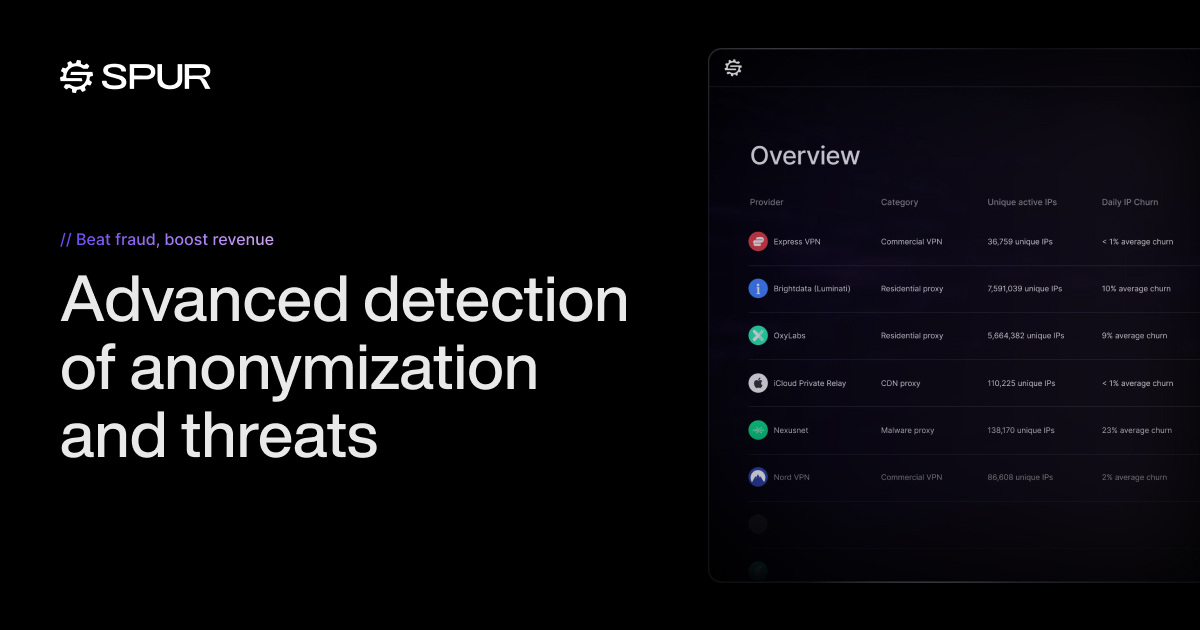
 spur.us
spur.us
 www.abuseipdb.com
www.abuseipdb.com
Can anyone help? Am I overreacting?
Ill attach the log. I cleared my system log so this is from the last few hours:
Have a GT-AX11000. Have only tinkered with it slightly with settings. Its been my router for over a year and a half. I have some unusual activity is the system log when i checked it recent though. I'm not the most tech savvy but it looks like someone is trying to access my network?
Here are the concerning entries:
Dec 31 13:12:26 httpd login lock: Detect abnormal logins at 5 times. The newest one was from 193.138.218.215 in login. Dec 31 13:15:32 httpd login lock: Detect abnormal logins at 5 times. The newest one was from 193.138.218.215 in login lock.
I searched the IP and it's a VPN in Sweden
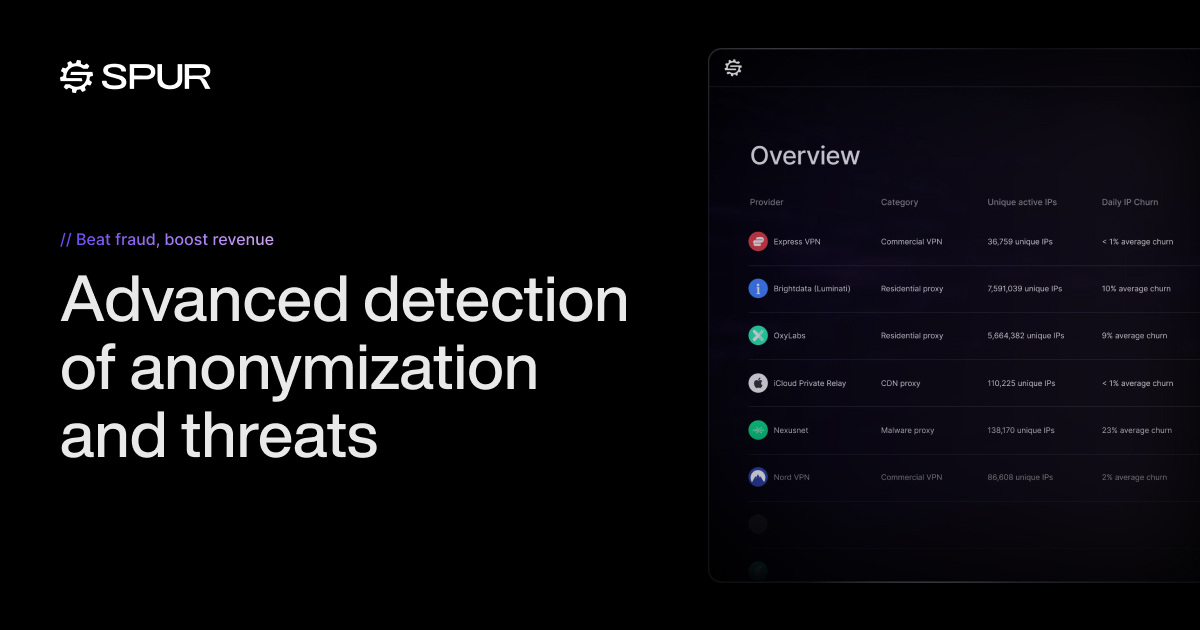
193.138.218.215 ( Mullvad VPN ) IP Context
193.138.218.215 is part of Mullvad VPN. Mullvad VPN users can hide their activity online using 193.138.218.215. There are not many devices that use 193.138.218.215. Our API or data feeds identify VPN, proxy and malware associations with 193.138.218.215. Enhance your fraud-prevention and security...
193.138.218.215 | 31173 Services AB | AbuseIPDB
Can anyone help? Am I overreacting?
Ill attach the log. I cleared my system log so this is from the last few hours:
Attachments
Last edited:
