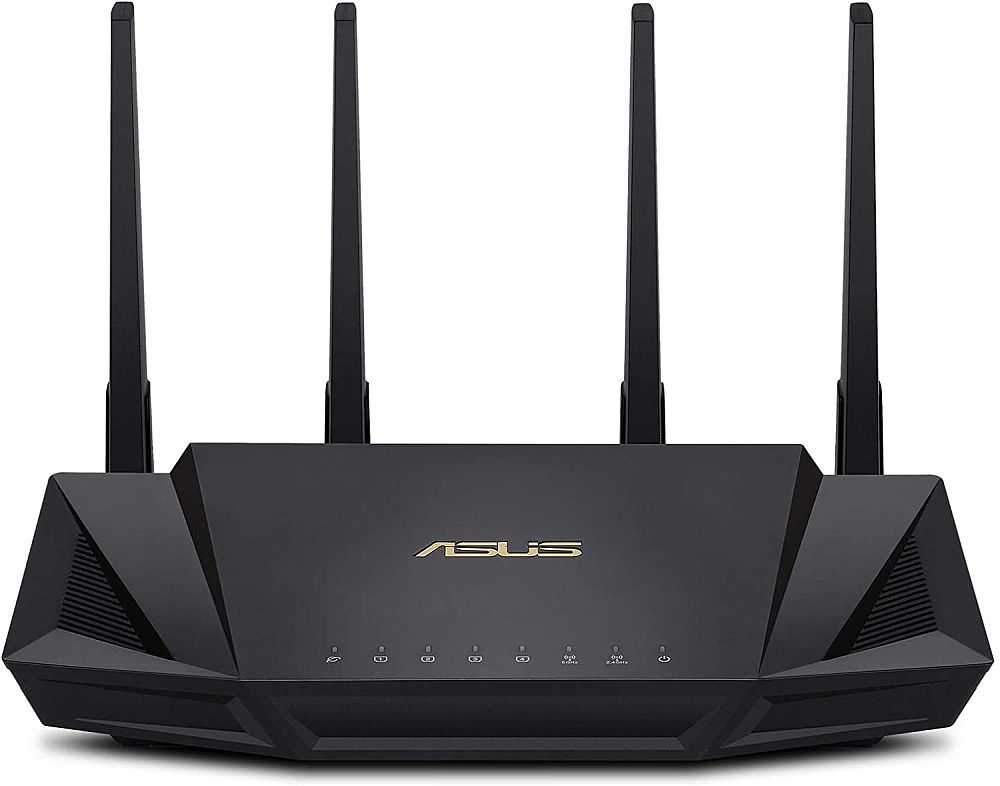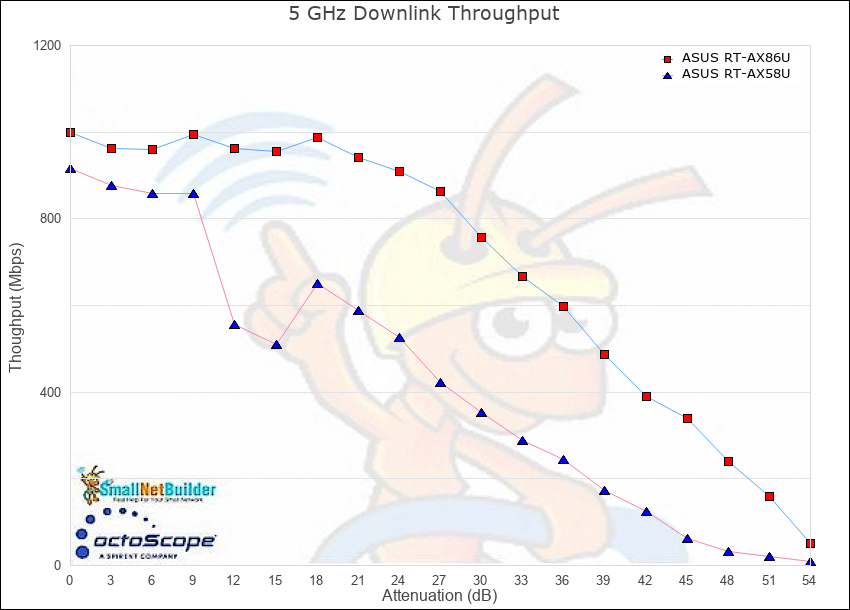(A)fter this newest laptop and the customer service over the course of this past 18 months, I'm looking at an Asus for my next laptop.,
The COVID period since Fall 2020 is anomalous. Judging
any company strictly by that measure should be looked at as invalid unless it is a start-up that began life during the still-ongoing COVID period.
That said, I too am a long-standing Dell desktop/laptop customer and have also been a customer of IBM, Xerox, Lenovo, Hewlett-Packard, HP, Compaq, Asus, Acer, eMachines, Toshiba, et al, self-made custom, and large-scale installations of custom-made systems during my VAR-VAD days. As a consumer I have not found any of them to be superb, but Dell has been the best
during warranty. *All* of the others pushed us into DIY very early after the sale.
After warranty, you really need to go DIY or buy replacement.
Other components, like routers, switches, etc., are a whole different ballgame.
Sky