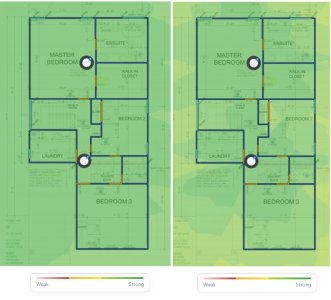therealdkc
Occasional Visitor
Hey everyone,
I'm building a new home and thinking about networking. I've been playing around with the Ubiquiti planning tool and wondering if anyone has any good experience with the tool and the brand. Ultimately, my goal is to have efficient coverage to cost ratios. I don't really care about 6 vs 7, but after putting some 6s in place in the tool, it seemed like I could get more efficient coverage with 7. For the basement I have a U7 Pro and for the main and upper I have a U7 LR
Anyone have any thoughts, tips, tricks or anything else they can share? I really appreciate it and happy to document my setup if it helps anyone.
Basement 2.4GHz Coverage

Basement 5GHz Coverage

Main Floor 2.4GHz Coverage

Main 5GHz Coverage

Upper 2.4GHz Coverage

I'm building a new home and thinking about networking. I've been playing around with the Ubiquiti planning tool and wondering if anyone has any good experience with the tool and the brand. Ultimately, my goal is to have efficient coverage to cost ratios. I don't really care about 6 vs 7, but after putting some 6s in place in the tool, it seemed like I could get more efficient coverage with 7. For the basement I have a U7 Pro and for the main and upper I have a U7 LR
Anyone have any thoughts, tips, tricks or anything else they can share? I really appreciate it and happy to document my setup if it helps anyone.
Basement 2.4GHz Coverage
Basement 5GHz Coverage
Main Floor 2.4GHz Coverage
Main 5GHz Coverage
Upper 2.4GHz Coverage