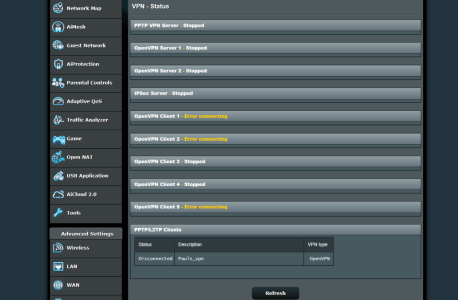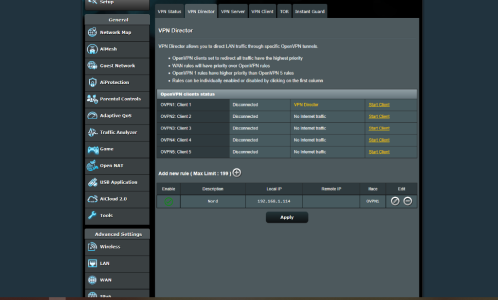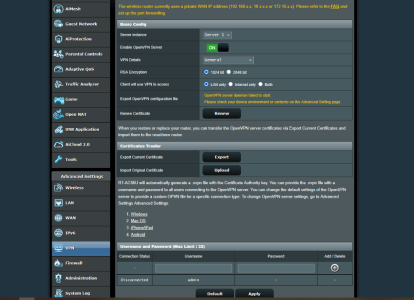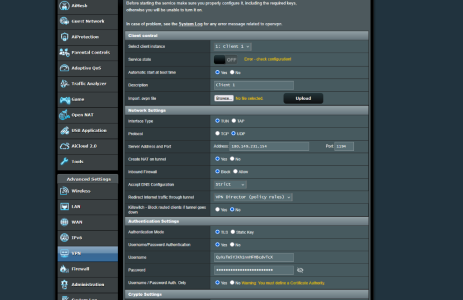Hi, I have spent hours and hours and hours on this and cannot get anywhere so hopefully someone can steer me in the right direction.
I have an ASUS RT-AC86U router on which I am trying to set up NORD OPENVPN. I am running 386.14_2 ASUSWRT Merlin freeware.
I have enlisted the help of ASUS and NORDVPN through chat and email and have not resolved the issue of trying to connect to VPN.
I have accessed VPN client on my router, upload and had confirmed complete the ovpn file, added in the NORD issued username and
password changed settings as per ASUS online chat and still cannot connect.
I want to use NORDVPN I have had it since last September and never had it operating.
I have followed both NORDVPN and ASUS suggestions and haven't been able to connect.
Any help on this out there?
I have an ASUS RT-AC86U router on which I am trying to set up NORD OPENVPN. I am running 386.14_2 ASUSWRT Merlin freeware.
I have enlisted the help of ASUS and NORDVPN through chat and email and have not resolved the issue of trying to connect to VPN.
I have accessed VPN client on my router, upload and had confirmed complete the ovpn file, added in the NORD issued username and
password changed settings as per ASUS online chat and still cannot connect.
I want to use NORDVPN I have had it since last September and never had it operating.
I have followed both NORDVPN and ASUS suggestions and haven't been able to connect.
Any help on this out there?