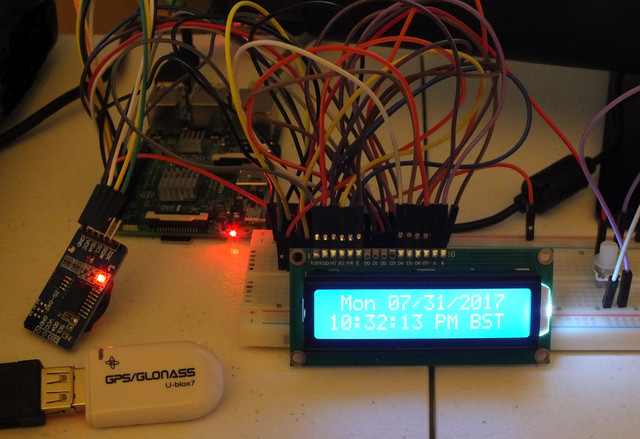login as: GoNz0
Authenticating with public key "SSH RSA Private"
ASUSWRT-Merlin RT-AC68U 380.67-0 Sun Jul 16 16:56:04 UTC 2017
GoNz0@Router:/tmp/home/root# cd /tmp
GoNz0@Router:/tmp# wget https://github.com/blackfuel/asuswrt-merlin-addon/raw/ma
ster/staging/bin/ntpd
--2017-07-26 13:42:26-- https://github.com/blackfuel/asuswrt-merlin-addon/raw/master/staging/bin/ntpd
Resolving github.com... 192.30.253.112, 192.30.253.113
Connecting to github.com|192.30.253.112|:443... connected.
ERROR: cannot verify github.com's certificate, issued by 'CN=DigiCert SHA2 Extended Validation Server CA,OU=www.digicert.com,O=DigiCert Inc,C=US':
Unable to locally verify the issuer's authority.
To connect to github.com insecurely, use `--no-check-certificate'.
GoNz0@Router:/tmp# opkg update
Downloading http://pkg.entware.net/binaries/armv7/Packages.gz
Updated list of available packages in /opt/var/opkg-lists/packages
GoNz0@Router:/tmp# opkg install coreutils-sha256sum
Installing coreutils-sha256sum (8.23-2) to root...
Downloading http://pkg.entware.net/binaries/armv7/coreutils-sha256sum_8.23-2_armv7soft.ipk
Installing coreutils (8.23-2) to root...
Downloading http://pkg.entware.net/binaries/armv7/coreutils_8.23-2_armv7soft.ipk
Configuring coreutils.
Configuring coreutils-sha256sum.
GoNz0@Router:/tmp# [ "$(sha256sum ntpd | cut -d' ' -f1)" == "885f0ab1f7885cf8772
be02a81a9ad724bf48ae2acce23377496c076b3f27693" ] && echo good || echo bad
sha256sum: ntpd: No such file or directory
bad
GoNz0@Router:/tmp# # ./ntpd --version
GoNz0@Router:/tmp# cd /tmp
GoNz0@Router:/tmp# wget https://github.com/blackfuel/asuswrt-merlin-addon/raw/ma
ster/staging/bin/ntpd --no-check-certificate
--2017-07-26 13:44:54-- https://github.com/blackfuel/asuswrt-merlin-addon/raw/master/staging/bin/ntpd
Resolving github.com... 192.30.253.113, 192.30.253.112
Connecting to github.com|192.30.253.113|:443... connected.
WARNING: cannot verify github.com's certificate, issued by 'CN=DigiCert SHA2 Extended Validation Server CA,OU=www.digicert.com,O=DigiCert Inc,C=US':
Unable to locally verify the issuer's authority.
HTTP request sent, awaiting response... 302 Found
Location: https://raw.githubusercontent.com/blackfuel/asuswrt-merlin-addon/master/staging/bin/ntpd [following]
--2017-07-26 13:44:55-- https://raw.githubusercontent.com/blackfuel/asuswrt-merlin-addon/master/staging/bin/ntpd
Resolving raw.githubusercontent.com... 151.101.0.133, 151.101.64.133, 151.101.128.133, ...
Connecting to raw.githubusercontent.com|151.101.0.133|:443... connected.
WARNING: cannot verify raw.githubusercontent.com's certificate, issued by 'CN=DigiCert SHA2 High Assurance Server CA,OU=www.digicert.com,O=DigiCert Inc,C=US':
Unable to locally verify the issuer's authority.
HTTP request sent, awaiting response... 200 OK
Length: 527052 (515K) [application/octet-stream]
Saving to: 'ntpd'
ntpd 100%[===================>] 514.70K --.-KB/s in 0.1s
2017-07-26 13:44:56 (3.81 MB/s) - 'ntpd' saved [527052/527052]
GoNz0@Router:/tmp# opkg update
Downloading http://pkg.entware.net/binaries/armv7/Packages.gz
Updated list of available packages in /opt/var/opkg-lists/packages
GoNz0@Router:/tmp# opkg install coreutils-sha256sum
Package coreutils-sha256sum (8.23-2) installed in root is up to date.
GoNz0@Router:/tmp# [ "$(sha256sum ntpd | cut -d' ' -f1)" == "885f0ab1f7885cf8772
be02a81a9ad724bf48ae2acce23377496c076b3f27693" ] && echo good || echo bad
good
GoNz0@Router:/tmp# # ./ntpd --version