You are using an out of date browser. It may not display this or other websites correctly.
You should upgrade or use an alternative browser.
You should upgrade or use an alternative browser.
NTP Daemon for ASUSWRT/Merlin
- Thread starter kvic
- Start date
this is a back to the future bug and the delta between system time (at boot) and real time is larger than the double... hence the assert...
Double is a huge difference. Looking at his log in #78, the system clock is already synchronised to a sensible time..
I followed install instructions just the other day:ntpd fails the assertion here: https://github.com/ntp-project/ntp/blob/stable/libntp/systime.c#L111
Don't know why...can you try with the newer binary from #71?
- wget --no-check-certificate -O - https://github.com/kvic-z/goodies-asuswrt/blob/master/ntpd_stats-mips-R2.tar.gz?raw=true | tar -C / -xzf
I have used the latest binaries and get the same result:
Jun 6 21:11:02 ntpd[11595]: ntpd [email protected] Fri May 13 15:44:00 UTC 2016 (8): Starting
Jun 6 21:11:02 ntpd[11595]: Command line: ntpd -c /jffs/etc/ntp.conf
Jun 6 21:11:02 ntpd[11596]: systime.c:111: INSIST(sys_fuzz >= 0) failed
Jun 6 21:11:02 ntpd[11596]: exiting (due to assertion failure)
Jun 6 21:11:02 ntpd[11595]: ntpd [email protected] Fri May 13 15:44:00 UTC 2016 (8): Starting
Jun 6 21:11:02 ntpd[11595]: Command line: ntpd -c /jffs/etc/ntp.conf
Jun 6 21:11:02 ntpd[11596]: systime.c:111: INSIST(sys_fuzz >= 0) failed
Jun 6 21:11:02 ntpd[11596]: exiting (due to assertion failure)
I have used the latest binaries and get the same result:
Jun 6 21:11:02 ntpd[11595]: ntpd [email protected] Fri May 13 15:44:00 UTC 2016 (8): Starting
Jun 6 21:11:02 ntpd[11595]: Command line: ntpd -c /jffs/etc/ntp.conf
Jun 6 21:11:02 ntpd[11596]: systime.c:111: INSIST(sys_fuzz >= 0) failed
Jun 6 21:11:02 ntpd[11596]: exiting (due to assertion failure)
Try with "-d" debug option to see more error messages available. E.g. you can run manually with "/jffs/bin/ntpd -d -d -c /jffs/etc/ntp.conf"
More "-d" will increase verbosity.
Thank you for the suggestion, but there is no additional information in the system log.
The error message indicates that: with two subsequent queries into your system clock, ntpd gets an earlier time in the second query than the first one.
So your system clock must be running backward LoL ...or the crystal is super unstable.
I'm running out of idea at the moment. Sorry..
sfx2000
Part of the Furniture
From my DYI series ... setting up NTP
Code:
==== NTP =====
Time is the school in which we learn,\\
Time is the fire in which we burn.
-- Delmore Schwartz
Time is incredibly important when tracking performance, so we need to have a solid baseline for current time.
**Install NTP**
sudo apt install ntp
Not much to do here, except enable logging, and set up the servers...
sudo nano /etc/ntp.conf
Uncomment the stats...
# Enable this if you want statistics to be logged.
statsdir /var/log/ntpstats/
Optional - Update/modify the servers - in 16.04, the default pack has pools, not servers, so it's a choice, both are good.
# Use servers from the NTP Pool Project. Approved by Ubuntu Technical Board
# on 2011-02-08 (LP: #104525). See http://www.pool.ntp.org/join.html for
# more information.
server 0.ubuntu.pool.ntp.org
server 1.ubuntu.pool.ntp.org
server 2.ubuntu.pool.ntp.org
server 3.ubuntu.pool.ntp.org
# Use Ubuntu's ntp server as a fallback.
server ntp.ubuntu.com
And save the file, restart/kick ntp...
sudo service ntp restart
you can check status by;
$ ntpq -p
Should see something similar to
$ ntpq -p
remote refid st t when poll reach delay offset jitter
==============================================================================
repos.lax-noc.c 127.67.113.92 2 u 1 64 1 19.803 -0.605 1.258
blue.1e400.net 173.66.221.127 2 u - 64 1 85.346 -0.744 0.581
hydrogen.consta 200.98.196.212 2 u 1 64 1 154.068 -32.902 16.849
*time-a.timefreq .ACTS. 1 u 1 64 1 75.428 2.214 1.264
2001:67c:1560:8 193.79.237.14 2 u 7 64 1 173.743 10.322 0.000I just did "opkg install ntpd" (didn't know this was an option)
This binary seems to work just fine?...
jason@RT-N66U-39E8:/jffs/bin# /tmp/mnt/sda1/entware/sbin/ntpd -n -c /jffs/etc/ntp.conf
6 Jun 22:22:41 ntpd[1662]: ntpd [email protected] Tue Sep 22 14:18:11 UTC 2015 (1): Starting
6 Jun 22:22:41 ntpd[1662]: Command line: /tmp/mnt/sda1/entware/sbin/ntpd -n -c /jffs/etc/ntp.conf
6 Jun 22:22:41 ntpd[1662]: proto: precision = 52.500 usec (-14)
6 Jun 22:22:41 ntpd[1662]: Listen normally on 0 lo 127.0.0.1:123
6 Jun 22:22:41 ntpd[1662]: Listen normally on 1 br0 192.168.1.1:123
6 Jun 22:22:41 ntpd[1662]: Listening on routing socket on fd #18 for interface updates
I don't quite understand entware / opkg. Is there some reason I should not use this binary?
Edit:
I did get this error after a few minutes, but appears to still be serving time fine:
6 Jun 22:35:56 ntpd[1662]: kernel reports TIME_ERROR: 0x41: pll unsync Resource temporarily unavailable
This binary seems to work just fine?...
jason@RT-N66U-39E8:/jffs/bin# /tmp/mnt/sda1/entware/sbin/ntpd -n -c /jffs/etc/ntp.conf
6 Jun 22:22:41 ntpd[1662]: ntpd [email protected] Tue Sep 22 14:18:11 UTC 2015 (1): Starting
6 Jun 22:22:41 ntpd[1662]: Command line: /tmp/mnt/sda1/entware/sbin/ntpd -n -c /jffs/etc/ntp.conf
6 Jun 22:22:41 ntpd[1662]: proto: precision = 52.500 usec (-14)
6 Jun 22:22:41 ntpd[1662]: Listen normally on 0 lo 127.0.0.1:123
6 Jun 22:22:41 ntpd[1662]: Listen normally on 1 br0 192.168.1.1:123
6 Jun 22:22:41 ntpd[1662]: Listening on routing socket on fd #18 for interface updates
I don't quite understand entware / opkg. Is there some reason I should not use this binary?
Edit:
I did get this error after a few minutes, but appears to still be serving time fine:
6 Jun 22:35:56 ntpd[1662]: kernel reports TIME_ERROR: 0x41: pll unsync Resource temporarily unavailable
Back to the future - also make sure if the ntpstats is enabled in ntp.conf that the directory is writeable...
ntpstats is disabled in the package of this thread. we don't use ntpstats for graphing.
Nice quote in your conf file btw
I don't quite understand entware / opkg. Is there some reason I should not use this binary?
It consumes lots more RAM.
sfx2000
Part of the Furniture
ntpstats is disabled in the package of this thread. we don't use ntpstats for graphing.
Nice quote in your conf file btw
The stats are handy for debug, but as kvic points out - it will take up more ram, and on a small footprint device like a router/AP, there's are fair amount of data written to the directory, and that's not good for an SD card or USB thumb drive...
Cleaning my desktop and here are some pictures I saved on another day. Want to say thank you to the NTP guys. Their algorithms are working so well in the following incident.
Something struck the network around 16:00 9/10. Network latency increased 20 folds from <0.5ms to 10ms. The algorithm responded immediately as shown with its bigger swings. It coped with the situation very well. The volatility only increased from +/- 0.2ms to +/-0.8ms.


At 22:00 9/10, network latency restored to 'normal". The algorithm responded immediately with another round of big but smaller swings until everything calmed down to +/- 0.2ms offset. Things back to 'normal' at 23:00 9/10:

Something struck the network around 16:00 9/10. Network latency increased 20 folds from <0.5ms to 10ms. The algorithm responded immediately as shown with its bigger swings. It coped with the situation very well. The volatility only increased from +/- 0.2ms to +/-0.8ms.
At 22:00 9/10, network latency restored to 'normal". The algorithm responded immediately with another round of big but smaller swings until everything calmed down to +/- 0.2ms offset. Things back to 'normal' at 23:00 9/10:
Fitz Mutch
Senior Member
Had to go back in time to dig it out of my RRD database, so the resolution is just hourly. My clock data is sourced from a GPS receiver, so there is less that can go wrong in the data.




How to go back in time to see the plots




How to go back in time to see the plots
Code:
rrdtool graph \
--imgformat PNG /opt/home/public/localhost-ntp-offset.png \
--width 600 --height 200 \
--vertical-label "localhost" \
--title "`TZ=EST5EDT /bin/date -d 197001010000.1473552000`" \
--start 1473552000 \
--end 1473652800 \
DEF:offset=/opt/home/ntp/localhost.rrd:offset:LAST \
CDEF:noffset=offset,1000,/ \
LINE1:noffset#0000FF:"offset" \
GPRINT:noffset:LAST:%le
rrdtool graph \
--imgformat PNG /opt/home/public/localhost-ntp-sysjit.png \
--width 600 --height 200 \
--vertical-label "localhost" \
--title "`TZ=EST5EDT /bin/date -d 197001010000.1473552000`" \
--start 1473552000 \
--end 1473652800 \
DEF:sjit=/opt/home/ntp/localhost.rrd:sjit:LAST \
CDEF:nsjit=sjit,1000,/ \
LINE1:nsjit#0000FF:"sysjit" \
GPRINT:nsjit:LAST:%le
rrdtool graph \
--imgformat PNG /opt/home/public/localhost-ntp-clkjit.png \
--width 600 --height 200 \
--vertical-label "localhost" \
--title "`TZ=EST5EDT /bin/date -d 197001010000.1473552000`" \
--start 1473552000 \
--end 1473652800 \
DEF:cjit=/opt/home/ntp/localhost.rrd:cjit:LAST \
CDEF:ncjit=cjit,1000,/ \
LINE1:ncjit#0000FF:"cjit" \
GPRINT:ncjit:LAST:%le
rrdtool graph \
--imgformat PNG /opt/home/public/localhost-ntp-wander.png \
--width 600 --height 200 \
--vertical-label "localhost" \
--title "`TZ=EST5EDT /bin/date -d 197001010000.1473552000`" \
--start 1473552000 \
--end 1473652800 \
DEF:wander=/opt/home/ntp/localhost.rrd:wander:LAST \
LINE1:wander#0000FF:"wander" \
GPRINT:wander:LAST:%le
rrdtool graph \
--imgformat PNG /opt/home/public/localhost-ntp-freq.png \
--width 600 --height 200 \
--alt-autoscale \
--vertical-label "localhost" \
--title "`TZ=EST5EDT /bin/date -d 197001010000.1473552000`" \
--start 1473552000 \
--end 1473652800 \
DEF:freq=/opt/home/ntp/localhost.rrd:freq:LAST \
LINE1:freq#0000FF:"frequency (ppm)" \
GPRINT:freq:LAST:%lf
rrdtool graph \
--imgformat PNG /opt/home/public/localhost-ntp-disp.png \
--width 600 --height 200 \
--alt-autoscale \
--vertical-label "localhost" \
--title "`TZ=EST5EDT /bin/date -d 197001010000.1473552000`" \
--start 1473552000 \
--end 1473652800 \
DEF:disp=/opt/home/ntp/localhost.rrd:disp:LAST \
CDEF:ndisp=disp,1000,/ \
LINE1:ndisp#0000FF:"dispersion" \
GPRINT:ndisp:LAST:%lfVeldkornet
Senior Member
I followed the guide step by step, and all seems to be working. However, check my graph, is this possible? It's only been a few hours but looking at everyone else's charts, seems too good.
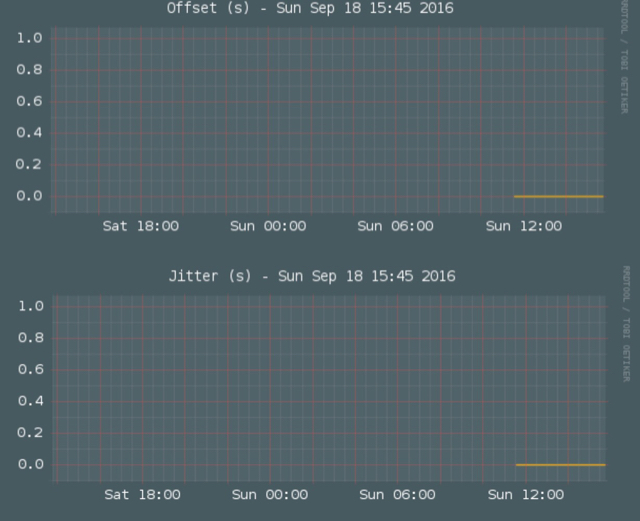
Edit: Seems that the service didn't start for some reason.... after starting it, things seem to be going "normal"
Sent from my iPhone using Tapatalk
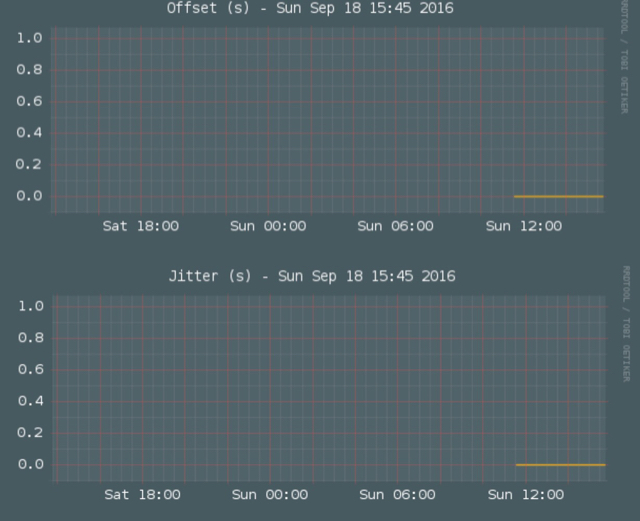
Edit: Seems that the service didn't start for some reason.... after starting it, things seem to be going "normal"
Sent from my iPhone using Tapatalk
Last edited:
Hello!
I've followed the tutorial from the first page, but I'm stuck when I have to start ntp daemon:
Any help would be appreciated!
Thanks!
I've followed the tutorial from the first page, but I'm stuck when I have to start ntp daemon:
Code:
admin@RT-N66U:/tmp/home/root# cp /jffs/configs/fstab /etc; mount -a
admin@RT-N66U:/tmp/home/root# /opt/etc/init.d/S77ntpd-custom start
Starting ntpd... failed.
admin@RT-N66U:/tmp/home/root# /opt/etc/init.d/S77ntpd-custom start
Starting ntpd... failed.
admin@RT-N66U:/tmp/home/root# /jffs/bin/ntpstats.sh
/jffs/bin/ntpq: read: Connection refused618x248
618x248
618x248
618x248
618x248
admin@RT-N66U:/tmp/home/root#Any help would be appreciated!
Thanks!
Hello!
I've followed the tutorial from the first page, but I'm stuck when I have to start ntp daemon:
Code:admin@RT-N66U:/tmp/home/root# cp /jffs/configs/fstab /etc; mount -a admin@RT-N66U:/tmp/home/root# /opt/etc/init.d/S77ntpd-custom start Starting ntpd... failed. admin@RT-N66U:/tmp/home/root# /opt/etc/init.d/S77ntpd-custom start Starting ntpd... failed. admin@RT-N66U:/tmp/home/root# /jffs/bin/ntpstats.sh /jffs/bin/ntpq: read: Connection refused618x248 618x248 618x248 618x248 618x248 admin@RT-N66U:/tmp/home/root#
Any help would be appreciated!
Thanks!
Hi, for the start failure, what errors did you see in syslog? If no error messages logged, you can increase debug verbosity by adding additional arg "-d 2" to ARGS="".
Increase the integer to see more errors..
The second error is expected since ntpd died.
Hi, for the start failure, what errors did you see in syslog? If no error messages logged, you can increase debug verbosity by adding additional arg "-d 2" to ARGS="".
Increase the integer to see more errors..
The second error is expected since ntpd died.
Hi,
In syslog I see:
Code:
Sep 19 14:01:41 ntpd[12087]: ntpd [email protected] Fri Jan 1 10:34:19 UTC 2016 (8): Starting
Sep 19 14:01:41 ntpd[12087]: Command line: ntpd -c /jffs/etc/ntp.conf
Sep 19 14:01:41 ntpd[12088]: systime.c:109: INSIST(sys_fuzz >= 0) failed
Sep 19 14:01:41 ntpd[12088]: exiting (due to assertion failure)
Sep 19 14:01:52 admin: Failed to start ntpd from .
Sep 19 14:02:02 ntpd[12147]: ntpd [email protected] Fri Jan 1 10:34:19 UTC 2016 (8): Starting
Sep 19 14:02:02 ntpd[12147]: Command line: ntpd -c /jffs/etc/ntp.conf
Sep 19 14:02:02 ntpd[12148]: systime.c:109: INSIST(sys_fuzz >= 0) failed
Sep 19 14:02:02 ntpd[12148]: exiting (due to assertion failure)
Sep 19 14:02:02 admin: Failed to start ntpd from .Hi,
In syslog I see:
Code:Sep 19 14:01:41 ntpd[12087]: ntpd [email protected] Fri Jan 1 10:34:19 UTC 2016 (8): Starting Sep 19 14:01:41 ntpd[12087]: Command line: ntpd -c /jffs/etc/ntp.conf Sep 19 14:01:41 ntpd[12088]: systime.c:109: INSIST(sys_fuzz >= 0) failed Sep 19 14:01:41 ntpd[12088]: exiting (due to assertion failure) Sep 19 14:01:52 admin: Failed to start ntpd from . Sep 19 14:02:02 ntpd[12147]: ntpd [email protected] Fri Jan 1 10:34:19 UTC 2016 (8): Starting Sep 19 14:02:02 ntpd[12147]: Command line: ntpd -c /jffs/etc/ntp.conf Sep 19 14:02:02 ntpd[12148]: systime.c:109: INSIST(sys_fuzz >= 0) failed Sep 19 14:02:02 ntpd[12148]: exiting (due to assertion failure) Sep 19 14:02:02 admin: Failed to start ntpd from .
Hmm...i've seen this error before. Can't recall the fix on top of my head. I think we might have discussed int his thread. Did you find anything? I'll try to look for the fix...and update you later.
Similar threads
- Replies
- 0
- Views
- 348
- Replies
- 44
- Views
- 8K
- Replies
- 13
- Views
- 2K
- Replies
- 71
- Views
- 13K
- Replies
- 28
- Views
- 5K
Similar threads
Similar threads
-
-
-
-
ntpMerlin ntpMerlin v3.4.13 [2025-Dec-21] - NTP Time Server for AsusWRT Merlin
- Started by Martinski
- Replies: 44
-
-
Happy New Year to our Asuswrt-Merlin Addon Community! RTRHTR v1.5 RELEASE CELEBRATION!
- Started by Viktor Jaep
- Replies: 36
-
[SCRIPT] Asuswrt-Merlin Log Sanitizer — safely redact syslogs before sharing
- Started by BGood
- Replies: 14
-
Diversion Asuswrt-Merlin-gnuton Stats not considering correct DHCP range
- Started by hribcek
- Replies: 0
-
Unbound Unbound Stats for Asuswrt-Merlin v1.4.4 [2025-Nov-03] Generate Stats for Unbound
- Started by Martinski
- Replies: 8
-
Scribe Scribe v3.2.8 [2026-Jan-26] - Entware syslog-ng and logrotate installer for Asuswrt-Merlin
- Started by Martinski
- Replies: 196
Latest threads
-
-
Release ASUS ZenWiFi BT8 Firmware version 3.0.0.6.102_58394 (2026/02/04)
- Started by fruitcornbread
- Replies: 0
-
Does Unifi ever update their OpenVPN server software?
- Started by HarryH3
- Replies: 10
-
-
Kamoj Kamoj Addon 5.5 b47 for Netgear R7800/R8900/R9000 with Voxel FW
- Started by kamoj
- Replies: 2
Support SNBForums w/ Amazon
If you'd like to support SNBForums, just use this link and buy anything on Amazon. Thanks!
Sign Up For SNBForums Daily Digest
Get an update of what's new every day delivered to your mailbox. Sign up here!
