Release Notes for ntpMerlin v3.4.9 production version now available
[2025-Jul-21]
1) FIXED: Missing symbolic link for
[Thanks to GitHub user @trisk for reporting the problem and providing a fix.]
2) Miscellaneous code improvements.
NOTE: In the file path
** The fork from @Jack Yaz's ntpMerlin add-on is now hosted on the AMTM-OSR GitHub repo:
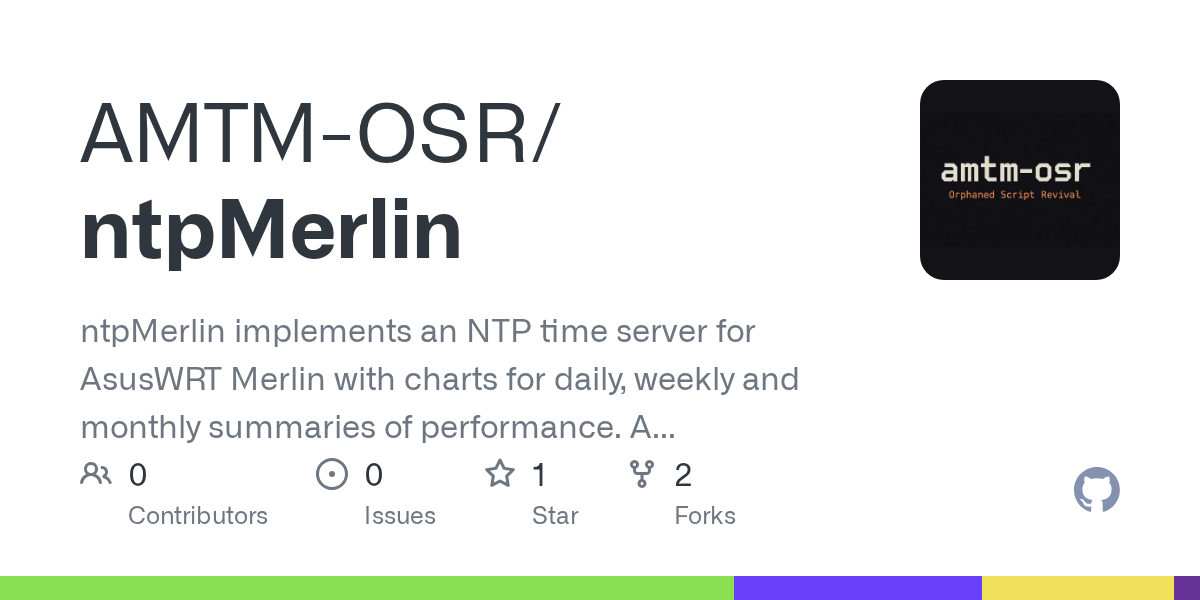
 github.com
github.com
[2025-Jul-21]
1) FIXED: Missing symbolic link for
/opt/ etc /passwd was causing the chronyd process to fail, resulting in an infinite loop trying to restart the process every 5 seconds.[Thanks to GitHub user @trisk for reporting the problem and providing a fix.]
2) Miscellaneous code improvements.
NOTE: In the file path
/opt/ etc /passwd the blank spaces are necessary for the string to be allowed in this post.** The fork from @Jack Yaz's ntpMerlin add-on is now hosted on the AMTM-OSR GitHub repo:
GitHub - AMTM-OSR/ntpMerlin: ntpMerlin implements an NTP time server for AsusWRT Merlin with charts for daily, weekly and monthly summaries of performance. A choice between ntpd and chrony is available.
ntpMerlin implements an NTP time server for AsusWRT Merlin with charts for daily, weekly and monthly summaries of performance. A choice between ntpd and chrony is available. - AMTM-OSR/ntpMerlin

