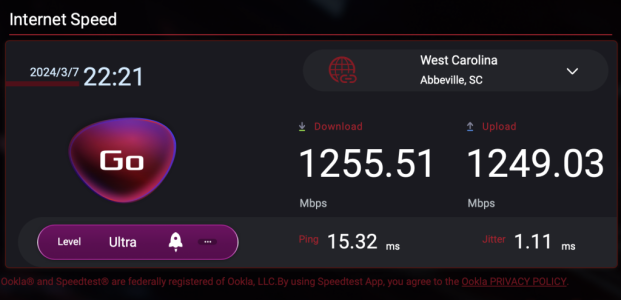thetechhimself
Occasional Visitor
I hate to do this, but see my original thread https://www.dpreview.com/forums/post/67814341 as apparently, SBNForums, don't support threads over 10K characters, which mine exceed 14K... Lemme try to cut this in half though... Reposting here as although I'm a DPR regular, I am an infrequent over here, and the discussion is much more appropriate for SNB...
Part 1
Hypothesis: Enabling AMPDU optimization may improve network efficiency with a majority of AC-enabled (of interest) clients present in my network
Background:
Router: Asus GT-AX6000 running 3.0.0.6_102, centrally located in low-voltage closet downstairs
ISP: AT&T Fiber 1GB offering, AT&T Router-Gateway plugged into 2.5GB port on Asus in bridge mode with 2.5GB NIC (CAT6 Cable) on Asus allocated to WAN (permits above 1GB data, otherwise utilizing default WAN port on GT-AX6000 results in 1GB "cap")
Synology NAS DS224+ running DSM 7.2.1 with Single NIC used (CAT6 cable) plugged into 1GB LAN port on Asus w/16GB RAM added; Dual Seagate 18TB EXOs in RAID1
WiFi Clients: 2 iPhone SEs (v3), 1 2019 15" MacBook Pro, 1 2020 iMac 20" aka "Atlantis", 1 Hades Canyon NUC (2x2 802.1AC capable) aka "Carolina Reaper", 2 TCL series 4 TVs (802.1AC dual-band capable), Apple Watch (2.4GHz), Neato BotVac D5, ADT smart panel, ADT smart doorbell (2.4GHz capable), Canon G620 Printer (2.4GHz)
Test Clients and Wireless Readings, from closest to farthest in physical proximity to router:
“iMac 2020” 2.4GHz
RSSI: -30 dBm
Tx Rate: 216 Mbps
“iMac 2020” 5GHz
RSSI:-49 dBm
Tx Rate: 1300 Mbps
…
“MacBook Pro in the Kitchen” 2.4GHz
RSSI: -30 dBm
Tx Rate: 216 Mbps
“MacBook Pro in the Kitchen” 5GHz
RSSI: -48 dBm
Tx Rate: 1170 Mbps
…
“Carolina Reaper” 2.4GHz
RSSI: -54 dBm
Tx Rate: 145 Mbps
“Carolina Reaper” 5GHz
RSSI: -65 dBm
Tx Rate: 468 Mbps
…
“MacBook Pro in Corner Rm” 2.4GHz
RSSI: -56 dBm
Tx Rate: 173 Mbps
“MacBook Pro in Corner Rm” 5GHz
RSSI: -68 dBm
Tx Rate: 390 Mbps
…
Testing Regimen:
iPerf3 installed via Docker on local Synology NAS DS224+ for local-iPerf3 performance benchmarks (not subject to WAN/ISP/distant-end variance)
Client based benchmarking shell script that leverages:
iPerf3 to measure bandwidth (TCP mode)and jitter (UDP mode) to Synology NAS iPerf3 Docker Container
Ping to measure local latency (Synology Virtual IP) and remote latency (CloudFlare IP ie 1.1.1.1)
Speedtest-CLI with hard-coding server number into script (broadcast/geocentric servers "rotate"; requires ensuring available server "up" or rotating hardcode server and re-running tests to keep results aligned between tests); remote bandwidth measurement
Script runs in 10x loop and aggregates and averages results to reduce sampling error rate
Repeat test on each band (2.4GHz, 5GHz) on all clients under test with AMPDU optimization enabled, and disabled within same timeframe to mitigate WAN/ISP/distant end loading variance (to mitigate time of day loading variance)
Observations:
Device/Location: MacBook Pro Kitchen Band: 2.4GHz
AMPDU: Enabled
Throughput (Mbps): 131.13
Local Latency (ms): 9.37
Download Speed (Mbps): 139.38
Upload Speed (Mbps): 119.47
Internet Latency (ms): 15.18
Jitter (ms): 0.64
Device/Location: MacBook Pro Kitchen Band: 2.4GHz
AMPDU: Disabled
Throughput (Mbps): 137.74
Local Latency (ms): 9.53
Download Speed (Mbps): 133.30
Upload Speed (Mbps): 131.36
Internet Latency (ms): 20.15
Jitter (ms): 0.88
Device/Location: MacBook Pro Kitchen Band: 5GHz
AMPDU: Enabled
Throughput (Mbps): 699.45
Local Latency (ms): 8.32
Download Speed (Mbps): 380.25
Upload Speed (Mbps): 305.28
Internet Latency (ms): 14.21
Jitter (ms): 0.19
Device/Location: MacBook Pro Kitchen Band: 5GHz
AMPDU: Disabled
Throughput (Mbps): 702.13
Local Latency (ms): 7.27
Download Speed (Mbps): 63.35
Upload Speed (Mbps): 45.08
Internet Latency (ms): 14.73
Jitter (ms): 0.26
Device/Location: MacBook Pro Corner Rm Band: 2.4GHz
AMPDU: Enabled
Throughput (Mbps): 35.02
Local Latency (ms): 9.87
Download Speed (Mbps): 58.13
Upload Speed (Mbps): 94.66
Internet Latency (ms): 15.67
Jitter (ms): 1.44
Device/Location: MacBook Pro Corner Rm Band: 2.4GHz
AMPDU: Disabled
Throughput (Mbps): 32.00
Local Latency (ms): 10.45
Download Speed (Mbps): 45.34
Upload Speed (Mbps): 77.28
Internet Latency (ms): 14.87
Jitter (ms): 2.63
Device/Location: MacBook Pro Corner Rm Band: 5GHz
AMPDU: Enabled
Throughput (Mbps): 189.90
Local Latency (ms): 8.66
Download Speed (Mbps): 240.47
Upload Speed (Mbps): 130.47
Internet Latency (ms): 15.34
Jitter (ms): 0.48
Device/Location: MacBook Pro Corner Rm Band: 5GHz
AMPDU: Disabled
Throughput (Mbps): 179.28
Local Latency (ms): 8.47
Download Speed (Mbps): 215.62
Upload Speed (Mbps): 122.65
Internet Latency (ms): 14.96
Jitter (ms): 0.50
Device/Location: “Carolina Reaper” (Hades Canyon NUC w/BCM94360NG, 2x2 802.1AC) Band: 2.4GHz
AMPDU: Enabled
Throughput (Mbps): 42.44
Local Latency (ms): 6.45
Download Speed (Mbps): 38.26
Upload Speed (Mbps): 21.15
Internet Latency (ms): 11.63
Jitter (ms): 2.16
Device/Location: “Carolina Reaper” (Hades Canyon NUC w/BCM94360NG, 2x2 802.1AC) Band: 2.4GHz
AMPDU: Disabled
Throughput (Mbps): 29.02
Local Latency (ms): 4.03
Download Speed (Mbps): 39.95
Upload Speed (Mbps): 31.01
Internet Latency (ms): 13.91
Jitter (ms): 1.34
Device/Location: “Carolina Reaper” (Hades Canyon NUC w/BCM94360NG, 2x2 802.1AC) Band: 5GHz
AMPDU: Enabled
Throughput (Mbps): 258.74
Local Latency (ms): 3.96
Download Speed (Mbps): 219.92
Upload Speed (Mbps): 211.88
Internet Latency (ms): 10.05
Jitter (ms): 0.28
Device/Location: “Carolina Reaper” (Hades Canyon NUC w/BCM94360NG, 2x2 802.1AC) Band: 5GHz
AMPDU: Disabled
Throughput (Mbps): 280.34
Local Latency (ms): 3.73
Download Speed (Mbps): 231.19
Upload Speed (Mbps): 240.77
Internet Latency (ms): 10.03
Jitter (ms): 0.25
Device/Location: “Atlantis” (iMac 2020) Band: 2.4GHz
AMPDU: Enabled
Throughput (Mbps): 145.48
Local Latency (ms): 12.38
Download Speed (Mbps): 140.81
Upload Speed (Mbps): 135.88
Internet Latency (ms): 18.98
Jitter (ms): 1.18
Device/Location: “Atlantis” (iMac 2020) Band: 2.4GHz
AMPDU: Disabled
Throughput (Mbps): 151.77
Local Latency (ms): 11.39
Download Speed (Mbps): 139.52
Upload Speed (Mbps): 144.83
Internet Latency (ms): 14.05
Jitter (ms): 0.54
Device/Location: “Atlantis” (iMac 2020) Band: 5GHz
AMPDU: Enabled
Throughput (Mbps): 733.40
Local Latency (ms): 5.85
Download Speed (Mbps): 362.92
Upload Speed (Mbps): 415.32
Internet Latency (ms): 11.96
Jitter (ms): 0.22
Device/Location: “Atlantis” (iMac 2020) Band: 5GHz
AMPDU: Disabled
Throughput (Mbps): 746.16
Local Latency (ms): 5.97
Download Speed (Mbps): 349.03
Upload Speed (Mbps): 377.59
Internet Latency (ms): 12.31
Jitter (ms): 0.23
Part 1
Hypothesis: Enabling AMPDU optimization may improve network efficiency with a majority of AC-enabled (of interest) clients present in my network
Background:
Router: Asus GT-AX6000 running 3.0.0.6_102, centrally located in low-voltage closet downstairs
ISP: AT&T Fiber 1GB offering, AT&T Router-Gateway plugged into 2.5GB port on Asus in bridge mode with 2.5GB NIC (CAT6 Cable) on Asus allocated to WAN (permits above 1GB data, otherwise utilizing default WAN port on GT-AX6000 results in 1GB "cap")
Synology NAS DS224+ running DSM 7.2.1 with Single NIC used (CAT6 cable) plugged into 1GB LAN port on Asus w/16GB RAM added; Dual Seagate 18TB EXOs in RAID1
WiFi Clients: 2 iPhone SEs (v3), 1 2019 15" MacBook Pro, 1 2020 iMac 20" aka "Atlantis", 1 Hades Canyon NUC (2x2 802.1AC capable) aka "Carolina Reaper", 2 TCL series 4 TVs (802.1AC dual-band capable), Apple Watch (2.4GHz), Neato BotVac D5, ADT smart panel, ADT smart doorbell (2.4GHz capable), Canon G620 Printer (2.4GHz)
Test Clients and Wireless Readings, from closest to farthest in physical proximity to router:
“iMac 2020” 2.4GHz
RSSI: -30 dBm
Tx Rate: 216 Mbps
“iMac 2020” 5GHz
RSSI:-49 dBm
Tx Rate: 1300 Mbps
…
“MacBook Pro in the Kitchen” 2.4GHz
RSSI: -30 dBm
Tx Rate: 216 Mbps
“MacBook Pro in the Kitchen” 5GHz
RSSI: -48 dBm
Tx Rate: 1170 Mbps
…
“Carolina Reaper” 2.4GHz
RSSI: -54 dBm
Tx Rate: 145 Mbps
“Carolina Reaper” 5GHz
RSSI: -65 dBm
Tx Rate: 468 Mbps
…
“MacBook Pro in Corner Rm” 2.4GHz
RSSI: -56 dBm
Tx Rate: 173 Mbps
“MacBook Pro in Corner Rm” 5GHz
RSSI: -68 dBm
Tx Rate: 390 Mbps
…
Testing Regimen:
iPerf3 installed via Docker on local Synology NAS DS224+ for local-iPerf3 performance benchmarks (not subject to WAN/ISP/distant-end variance)
Client based benchmarking shell script that leverages:
iPerf3 to measure bandwidth (TCP mode)and jitter (UDP mode) to Synology NAS iPerf3 Docker Container
Ping to measure local latency (Synology Virtual IP) and remote latency (CloudFlare IP ie 1.1.1.1)
Speedtest-CLI with hard-coding server number into script (broadcast/geocentric servers "rotate"; requires ensuring available server "up" or rotating hardcode server and re-running tests to keep results aligned between tests); remote bandwidth measurement
Script runs in 10x loop and aggregates and averages results to reduce sampling error rate
Repeat test on each band (2.4GHz, 5GHz) on all clients under test with AMPDU optimization enabled, and disabled within same timeframe to mitigate WAN/ISP/distant end loading variance (to mitigate time of day loading variance)
Observations:
- When family was utilizing Media Server functions on my local Synology NAS (also running iPerf3 container for this benchmark), iPerf3 bandwidth benchmark impacted significantly (down 400Mbps from 780Mpbs in one instance) and local-latency impacted significantly (up ~100ms from >10ms). Had to re-run tests without Media Server on Synology in use for accurate results
- Speedtest-CLI available / detected / broadcast servers "rotate". Ensure you utilize hardcoding a server number into the script with Speedtest-cli (can print via speedtest-cli --list) so that results to distant end are repeatable. 5 servers at a time are presented. Ensure you run same band and same client against same server with AMPDU optimization enabled, and then disabled for reliable results
- 2.4GHz band testing caused significant disruption to my nearby wireless SNES classic 2.4 GHz controllers. Had to re-run tests when kids weren't playing to avoid frustrated children.
- The wife running the microwave negatively impacted 2.4GHz results. Had to re-run 2.4GHz tests when she used it as I could see performance regression in real-time.
- I had to personally supervise these tests even though they were-script driven so I got to see the results of each test as they came in, even though I'm presenting the 10x aggregated and averaged results, I discarded the tainted results but did observe them in real-time. From both the tainted and untainted data, I would say generally speaking there is a slight bandwidth improvement with AMPDU optimization enabled, and a slight latency increase when enabled which was expected on both fronts. However, 2.4GHz seems to experience significant increase in latency and jitter when enabled compared to 5GHz which only saw minimal latency performance hit in exchange for additional bandwidth.
Device/Location: MacBook Pro Kitchen Band: 2.4GHz
AMPDU: Enabled
Throughput (Mbps): 131.13
Local Latency (ms): 9.37
Download Speed (Mbps): 139.38
Upload Speed (Mbps): 119.47
Internet Latency (ms): 15.18
Jitter (ms): 0.64
Device/Location: MacBook Pro Kitchen Band: 2.4GHz
AMPDU: Disabled
Throughput (Mbps): 137.74
Local Latency (ms): 9.53
Download Speed (Mbps): 133.30
Upload Speed (Mbps): 131.36
Internet Latency (ms): 20.15
Jitter (ms): 0.88
Device/Location: MacBook Pro Kitchen Band: 5GHz
AMPDU: Enabled
Throughput (Mbps): 699.45
Local Latency (ms): 8.32
Download Speed (Mbps): 380.25
Upload Speed (Mbps): 305.28
Internet Latency (ms): 14.21
Jitter (ms): 0.19
Device/Location: MacBook Pro Kitchen Band: 5GHz
AMPDU: Disabled
Throughput (Mbps): 702.13
Local Latency (ms): 7.27
Download Speed (Mbps): 63.35
Upload Speed (Mbps): 45.08
Internet Latency (ms): 14.73
Jitter (ms): 0.26
Device/Location: MacBook Pro Corner Rm Band: 2.4GHz
AMPDU: Enabled
Throughput (Mbps): 35.02
Local Latency (ms): 9.87
Download Speed (Mbps): 58.13
Upload Speed (Mbps): 94.66
Internet Latency (ms): 15.67
Jitter (ms): 1.44
Device/Location: MacBook Pro Corner Rm Band: 2.4GHz
AMPDU: Disabled
Throughput (Mbps): 32.00
Local Latency (ms): 10.45
Download Speed (Mbps): 45.34
Upload Speed (Mbps): 77.28
Internet Latency (ms): 14.87
Jitter (ms): 2.63
Device/Location: MacBook Pro Corner Rm Band: 5GHz
AMPDU: Enabled
Throughput (Mbps): 189.90
Local Latency (ms): 8.66
Download Speed (Mbps): 240.47
Upload Speed (Mbps): 130.47
Internet Latency (ms): 15.34
Jitter (ms): 0.48
Device/Location: MacBook Pro Corner Rm Band: 5GHz
AMPDU: Disabled
Throughput (Mbps): 179.28
Local Latency (ms): 8.47
Download Speed (Mbps): 215.62
Upload Speed (Mbps): 122.65
Internet Latency (ms): 14.96
Jitter (ms): 0.50
Device/Location: “Carolina Reaper” (Hades Canyon NUC w/BCM94360NG, 2x2 802.1AC) Band: 2.4GHz
AMPDU: Enabled
Throughput (Mbps): 42.44
Local Latency (ms): 6.45
Download Speed (Mbps): 38.26
Upload Speed (Mbps): 21.15
Internet Latency (ms): 11.63
Jitter (ms): 2.16
Device/Location: “Carolina Reaper” (Hades Canyon NUC w/BCM94360NG, 2x2 802.1AC) Band: 2.4GHz
AMPDU: Disabled
Throughput (Mbps): 29.02
Local Latency (ms): 4.03
Download Speed (Mbps): 39.95
Upload Speed (Mbps): 31.01
Internet Latency (ms): 13.91
Jitter (ms): 1.34
Device/Location: “Carolina Reaper” (Hades Canyon NUC w/BCM94360NG, 2x2 802.1AC) Band: 5GHz
AMPDU: Enabled
Throughput (Mbps): 258.74
Local Latency (ms): 3.96
Download Speed (Mbps): 219.92
Upload Speed (Mbps): 211.88
Internet Latency (ms): 10.05
Jitter (ms): 0.28
Device/Location: “Carolina Reaper” (Hades Canyon NUC w/BCM94360NG, 2x2 802.1AC) Band: 5GHz
AMPDU: Disabled
Throughput (Mbps): 280.34
Local Latency (ms): 3.73
Download Speed (Mbps): 231.19
Upload Speed (Mbps): 240.77
Internet Latency (ms): 10.03
Jitter (ms): 0.25
Device/Location: “Atlantis” (iMac 2020) Band: 2.4GHz
AMPDU: Enabled
Throughput (Mbps): 145.48
Local Latency (ms): 12.38
Download Speed (Mbps): 140.81
Upload Speed (Mbps): 135.88
Internet Latency (ms): 18.98
Jitter (ms): 1.18
Device/Location: “Atlantis” (iMac 2020) Band: 2.4GHz
AMPDU: Disabled
Throughput (Mbps): 151.77
Local Latency (ms): 11.39
Download Speed (Mbps): 139.52
Upload Speed (Mbps): 144.83
Internet Latency (ms): 14.05
Jitter (ms): 0.54
Device/Location: “Atlantis” (iMac 2020) Band: 5GHz
AMPDU: Enabled
Throughput (Mbps): 733.40
Local Latency (ms): 5.85
Download Speed (Mbps): 362.92
Upload Speed (Mbps): 415.32
Internet Latency (ms): 11.96
Jitter (ms): 0.22
Device/Location: “Atlantis” (iMac 2020) Band: 5GHz
AMPDU: Disabled
Throughput (Mbps): 746.16
Local Latency (ms): 5.97
Download Speed (Mbps): 349.03
Upload Speed (Mbps): 377.59
Internet Latency (ms): 12.31
Jitter (ms): 0.23