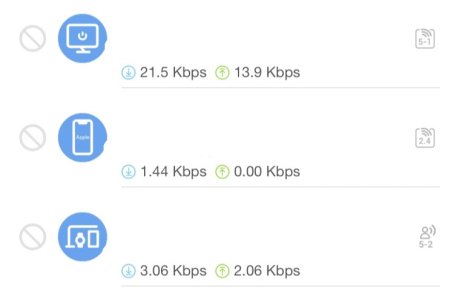brownie112
Regular Contributor
I’ve been trying to identify this device but can’t. Also this is the only device that has the “interface” icon of wifi 2.4 but with a “person” ..
Every other device has regular 2.4 wifi icon.
Troubleshooting done so far:
1. Reset password and carefully only added known devices to network
2. Toggled the “Private Wifi Address” off /on and confirmed that’s not what’s causing it


Every other device has regular 2.4 wifi icon.
Troubleshooting done so far:
1. Reset password and carefully only added known devices to network
2. Toggled the “Private Wifi Address” off /on and confirmed that’s not what’s causing it