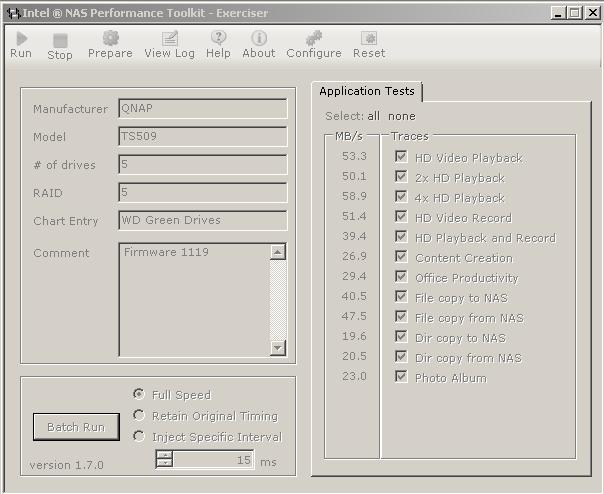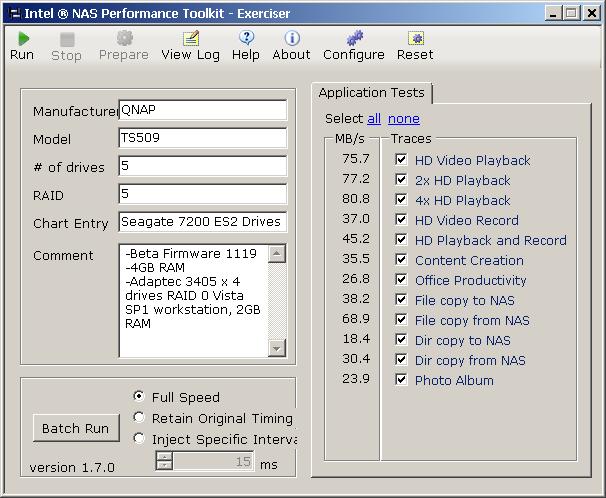S
SirBC
Guest
I benchmarked my TS509 Pro using the Intel NAS Performance Toolkit.
My Setup
NAS: TS509 Pro, 3 WD Green 1TB in Raid 5, 2.0.3 Build 1016T firmware.
Computer: Intel DX48BT2 mobo with 4GB, XP Pro SP3, WD Raptor 150GB
Network: CAT6, Netgear GS724T ProSafe Gigabit Switch
I have to say I'm a little disappointed with the results. My throughput seems lower than I would have expected. I ran the test 3 times and below is the average:

From the above Toms Hardware article, the tests are:
I would be interested to see what others are getting. I don't have the latest firmware installed so I will rerun the benchmark once I update.
- Dave
My Setup
NAS: TS509 Pro, 3 WD Green 1TB in Raid 5, 2.0.3 Build 1016T firmware.
Computer: Intel DX48BT2 mobo with 4GB, XP Pro SP3, WD Raptor 150GB
Network: CAT6, Netgear GS724T ProSafe Gigabit Switch
I have to say I'm a little disappointed with the results. My throughput seems lower than I would have expected. I ran the test 3 times and below is the average:

From the above Toms Hardware article, the tests are:
* HD Video Playback, 2x HD Video Playback, 3x HD Video Playback, 4x HD Video Playback
These benchmarks examine the behavior of the NAS unit while (simultaneously) playing one or more HD video files at 720p using Windows Media Player. Intel gives a percentage rate for the sequential reading of data in these tests, which lies at 99.5% for the HD Video Playback Test. With 2x HD Video Playback, it lies at 18.1%. The result is 6.6% with 3x HD Video Playback and 9.6 % with 4x HD Video Playback.
* HD Video Record
This test writes an HD Video file in 720p format to the NAS unit. This test is made of up of mostly sequentially transferred data.
* HD Video Playback & Recording
HD Video Play & Record examines the behavior of the NAS unit when simultaneously reading and writing an HD Video file in the 720p format. The sequentially-transferred data in this test is approximately 18% of the test.
* HD 2x Playback 2x Record
This benchmark is similar to the one above, but the proportion of sequential file operations is 3%.
* HD Playback With Office
This metric measures the data transfer rates when an HD Video file is read from the NAS unit while working with the Office applications. This test is made up of 608 files. The proportion of sequential file operations is 53.2%.
* HD Playback With Backup
Like the previous test, but this time an HD Video file is played while simultaneously carrying out a backup on the NAS unit.
* Content Creation
This benchmark is made up of 95% write operations to the NAS unit. This simulates the creation of files on the NAS unit such as is the case when, for example, using video editing programs.
* Backup / Restore
These tests are used to determine the performance data using a 4 GB file for data backup and a 4 GB file for restoration. The proportion of sequential data transfers for both of these tests is over 99%. When backing up, write processes of 8 KB are used.
* File Copy To NAS / File Copy From NAS
These tests determine the data transfer rate when copying files to or from the NAS unit. In both of these test processes, a 4 GB file is copied. Unlike with Backup / Restore, 64 KB is read and written.
* Directory Copy From NAS / Directory Copy To NAS
Similar to the previous test, files are copied to and from the NAS unit. A total of 126 files with a total size of approximately 188 MB are written and read across the network.
* Photo Album
This test determines how the NAS unit handles the supply of a multitude of small files—for example, viewing digital photographs stored on the NAS unit. It simulates the viewing of a total of 169 photographs with an overall size of approximately 1.2 GB.
I would be interested to see what others are getting. I don't have the latest firmware installed so I will rerun the benchmark once I update.
- Dave
Last edited by a moderator: