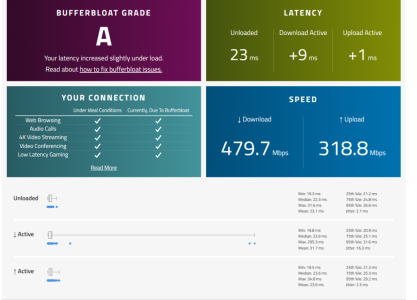Hi everyone, im newbie guy in network and wrt`s
Wanna ask you guys, i need to improve my gaming expirience by cake sqm
I have ISP router by ONT used dhcp connection (fiber 500/500mbit, but im okey with 200/200mbit), want to bridge wan port, and connect asus AX 86S (want to buy) with Merlin WRT
here is my bufferbloat with ONT Nokia Router.
I have about 5 connections, my pc, tv (only youtube) and 3 smartphones (network serfing)
but sometimes i have loss packets in games, ping spikes in esports games, and its make me nervous)
=================================================================
Should i buy ax 86s and try to setting sqm cake for gaming?
Thanks all and please forgive me for stupid questions and incorrect spelling in English
Wanna ask you guys, i need to improve my gaming expirience by cake sqm
I have ISP router by ONT used dhcp connection (fiber 500/500mbit, but im okey with 200/200mbit), want to bridge wan port, and connect asus AX 86S (want to buy) with Merlin WRT
here is my bufferbloat with ONT Nokia Router.
I have about 5 connections, my pc, tv (only youtube) and 3 smartphones (network serfing)
but sometimes i have loss packets in games, ping spikes in esports games, and its make me nervous)
=================================================================
Should i buy ax 86s and try to setting sqm cake for gaming?
Thanks all and please forgive me for stupid questions and incorrect spelling in English