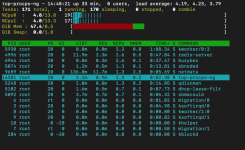ducdeptrai1234
Occasional Visitor
Hi,
First, thanks @Voxel for giving me the advice to use the new top GUI, it is fantastic to have the real-time monitor. I also wonder why my R7800 got so much load (>4)? Is this normal for R7800 or is it a bug in the firmware? Thank you.
First, thanks @Voxel for giving me the advice to use the new top GUI, it is fantastic to have the real-time monitor. I also wonder why my R7800 got so much load (>4)? Is this normal for R7800 or is it a bug in the firmware? Thank you.